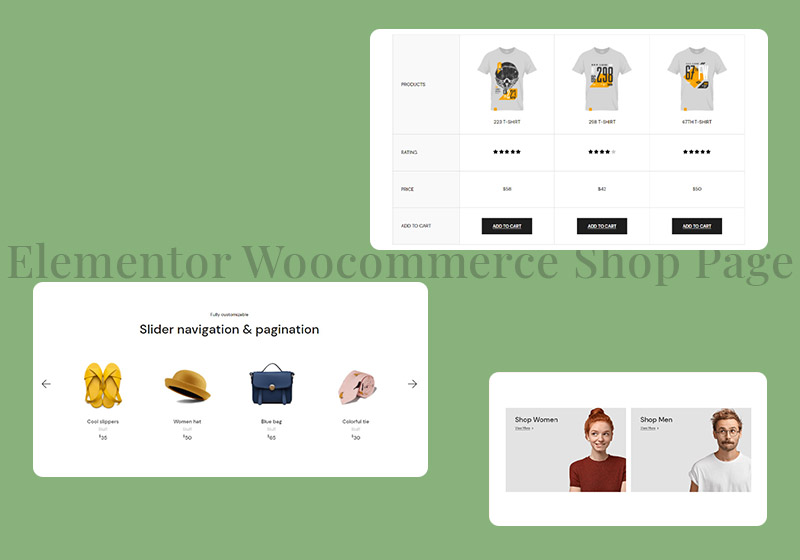15+ Best WooCommerce Plugins for Thriving Ecommerce Industry
The importance of digital channels is obvious. With the corona pandemic hit, lockdowns, and governments’ preventive measures, online stores became the main tool for selling products and reaching customers. Businesses that were focused on traditional shops only faced huge losses, while those who cover online selling continue to thieve. This means one thing – if you want your business to grow, you have to switch to eCommerce if you’ve already haven’t. Luckily, this isn’t a challenging task. All you need is a good WordPress theme for WooCommerce and, of course, a WooCommerce plugin.
This powerful plugin converts any WordPress site into a professional online shop that offers all features one store needs – product listings, categories, filters, and shopping cart. Although this cutting-edge plugin covers the essential eCommerce functionalities, sometimes you may find that your shop requires extra functionality. The good news is there are plenty of WooCommerce inspired plugins that cover specific options and more advanced features. Here are the best WooCommerce plugins you need to check out to skyrocket your business:
- QODE Wishlist for WooCommerce Premium
- WP Funnels – The Ultimate Sales Funnel Builder For WordPress & WooCommerce
- WooCommerce Dynamic Pricing With Discount Rules
- WC Checkout Fields Editor
- Email Customizer Plus for WooCommerce
- CTX Feed – WooCommerce Product Feed Manager Plugin
- Qi addons for Elementor
- Smart Coupons for WooCommerce
- WooCommerce PDF Invoices & Packing Slips
- Custom Product Tabs for WooCommerce
- WooCommerce Product Table Ultimate
- WooCommerce Customizer
- PickPlugins Product Slider for WooCommerce
- WooCommerce Multilingual
- Booster for WooCommerce
- WooCommerce Menu Cart
- Order Delivery Date for WooCommerce

Product wishlist is one of the eCommerce features that can significantly elevate the shopping experience and help shop owners boost sales cheaply and easily. This feature, however, doesn’t come with WooCommerce out of the box and has to be added through an extension or a plugin. That’s where one of our favorite picks today comes in. QODE Wishlist for WooCommerce has been crafted meticulously after thorough research into the needs of both users and shop administrators, offering an array of customization options to elevate your wishlist functionality. From button behavior to layout styles, labels to colors, the possibilities for tailoring your wishlist are endless.
In its free version, the plugin enables shop owners to place an Add to Wishlist button on their product lists. It’s extremely simple to do and the wishlist items, when selected, appear in a separate wishlist page. The button can be thoroughly customized in terms of appearance, position and behavior.
But the real fun starts with the premium version of the plugin. One of its best features is that it allows users to create multiple wishlists and make them public, private or accessible through link only. There’s an option for automatic removal of the item from wishlist once the item is added to the shopping cart. Admins can also choose between requiring login for creating wishlists, or making it accessible to anyone.
Adding to its allure is the inclusion of a wishlist product count feature, allowing users to gauge product popularity and build anticipation. The plugin offers two distinct layouts for single wishlists – table and gallery, each with additional elements such as sorting options and related products. For pages featuring multiple wishlists, users can choose from gallery or modern layouts, enhancing visual appeal.
For seamless access, the plugin offers two widget options – side area or dropdown, each fully customizable to suit your store’s aesthetic.
But QODE Wishlist for WooCommerce isn’t just about wishlist management; it also provides a nice selection of marketing tools. From promotional email campaigns to “Ask for Estimate” forms, this plugin empowers you to engage with your customers effectively. Plus, with comprehensive dashboard analytics, you can track conversions and fine-tune your marketing strategies.
All these features are bundled into an affordable package, with the single-site license currently priced at $89—a small investment for the vast benefits it brings to your WooCommerce store.
Features that make QODE Wishlist for WooCommerce a great WooCommerce plugin:
- Multiple wishlist support
- Wishlist count
- Wishlist access in side area or dropdown
- Table, gallery and modern layout types
- Ask for Estimate button
- Wishlist items filtering and sorting
- Wishlist visibility options

Running an online store is all about sales – simple as that. So, if you want to grow your sales and make sure your online shop uses its full potential, check out WP Funnels plugin. This amazing eCommerce tool is designed to help you increase your sales through effective sales funnels.
No matter what sort of product you sell, this plugin can do wonders for your business. Basically, it allows you to generate more leads, convert leads into sales, and increase sales revenue using sales funnels.
The best part is it comes with an intuitive user interface so anyone can create complete sales funnels without previous knowledge. Just choose one of the funnel templates packed with WP Funnels, and import it with a single click. In other words, you need zero codings and design knowledge to create visually appealing sale funnels that bring the results.
This plugin also tends to automate your sales so that you can have full control over the buyer’s shopping journey. Apart from this, you can use it with Gutenberg or Elementor page builder.
Lastly, after you install WP Funels plugin you will automatically activate Cart Lift – Abandoned Cart Recovery for WooCommerce and EDD plugin which can increase your sales even more.
Features that make WP Funnels a great WooCommerce plugin:
- Gallery of funnel templates
- Automated processes
- User-friendly interface

WooCommerce Dynamic Pricing With Discount Rules is another tool that can truly transform your eCommerce store. Thanks to it, you can add discounts based on a wide array of conditions. Whether you want to promote limited time deals or to announce big annual sales, this plugin will help you do it with ease. You can choose between two types of discounts – fixed price or percentage. After you set the discount type, you can place it anywhere on your site. What is also interesting about this plugin is the fact it allows you to apply a discount on product price, show it in cart total or allow it for a certain product quantity. Apart from this, you can limit discounts to certain user roles or set them for a selected user from the user list. This tool covers BOGO deals (Buy One Get One) so you can offer a discount to customers who buy a certain type of product or predefined amount of products. In case these free features aren’t enough, you can switch to the WDP Pro version. With it, you can gift products for the first order. A gift can be any product that is already added to the list of products.
Features that make WooCommerce Dynamic Pricing With Discount Rules a great WooCommerce plugin:
- Fixed price or percentage discounts
- Buy X Get X – BOGO Rules
- Discounts based on user roles

WC Checkout Fields Editor lets you manage all existing billing and shipping fields of your WooCommerce store. It is the ultimate solution for any WooCommerce store owner who wants to use his custom fields on the WooCommerce checkout page. This WordPress plugin enables you to add, remove and modify existing billing and shipping fields on the WooCommerce checkout page. It gives you control over the checkout page so that you can customize it according to your needs.
Features that make WC Checkout Fields Editor a great WooCommerce plugin:
- Supports 10+ Custom Fields
- Edit Existing Fields(Billing/Shipping) Support
- Display In Order Details Page And Email
- Multiple File Upload Support With Additional Fields
- Category Specific Field Visibility

This easy-to-use plugin allows you to customize WooCommerce emails effortlessly. Email Customizer Plus for WooCommerce comes with an intuitive drag-and-drop editor which allows everyone, regardless of their previous knowledge, to customize the transactional emails like a pro. The option to add a logo or an image, custom paragraph text, social icon, etc. to your emails allows you to build brand awareness smoothly and can also boost your brand image. Thanks to the instant live preview functionality you will be able to make changes on the go.
If you don’t feel confident starting from scratch, a wide variety of WooCommerce email templates is included so that you can start using the plugin immediately without too many configurations.
Since the plugin is responsive and mobile-friendly, your WooCommerce order
emails will surely look just as beautiful across all devices for
your customers.
Features that make Flycart a great WooCommerce plugin:
- An extensive list of shortcodes is available to include dynamic data in your emails
- Simple interface, beautiful designs
- Built-in support for all the WooCommerce subscription emails

Do you run a WooCommerce store and want to upload and promote your products on Facebook, Google Shopping, Bing, Snapchat, TikTok,Kelkoo, Rakuten and 130+ other marketing channels?
What you all need to start is CTX Feed!
It’s a product feed generator plugin that’ll help you generate unlimited product feed for any marketing and affiliate channels you can think of!
It really does not matter whether you want to make a product feed for 10 products or 100000, CTX Feed can do that for you within a few minutes.
Featuring endless filter opportunities, this feed generator plugin lets you promote your desired products to different shopping and affiliate platforms effectively.
CTX Feed offers pre-built and readymade templates to make your product feed generation process a breeze.
For the ease of use, saving of time, and easy optimization features, this plugin has got huge popularity in the market.
When it comes to the product feed formats, CTX Feed offers CSV, TXT, XML, and other formats as required by the marketing channels.
Features that make CTX Feed a great WooCommerce plugin:
- Customized feed creation
- Unlimited product feed for unlimited products
- Dynamic and conditional pricing
- Tracking feeds with UTM links
- Multilingual, multi-vendor, and multi-currency support
- Free and premium version available
- Supports feed creation in multiple formats
- Advanced filters
- Auto feed update as per schedule
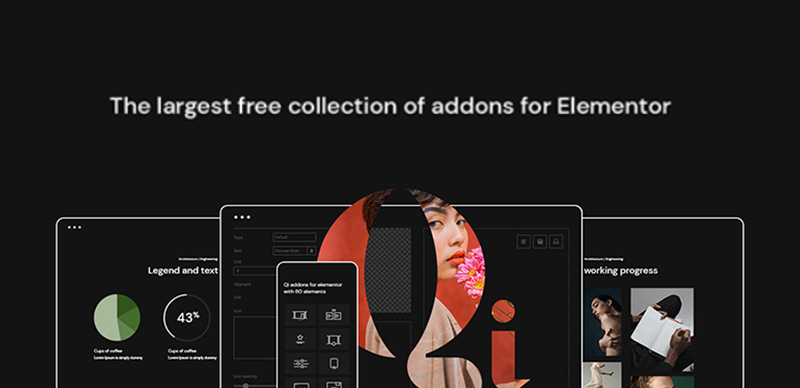
Qi addons for Elementor cover essential functionalities for websites powered by Elementor, including features for online stores. In the first place, it’s packed with product widgets that allow you to display your products in different, visually striking product list templates.
You can customize product lists as per your preferences or choose one of the ready-made templates. For instance, you can place your product in the minimal gallery, metro gallery, or small image gallery. Also, you can display product image, price, add to cart button, or product rating functionality. Plus each gallery can be upgraded with different hover effects.
Apart from this widget, there is a Product Slider tool included with Qi addon. With it, you can showcase your products in dynamic and visually appealing slider layouts. Thanks to this plugin you can adjust typography, text colors, buttons, slider loop, and much more, so your sliders can really make a difference.
Another great widget included with the Qi addon for Elementor is the Product Category list widget. With it, you can display stunning lists with different product categories. Use one of the free layout styles to share your product categories in a visually-catching manner. Lastly, this plugin offers an Add to Cart Button widget that will allow you to style your cart buttons and place them next to your products effortlessly.
The great news is that there are premium Qi widgets now, where you can find the Product Comparison and Order Tracking Form widgets to make your shop even better.
Features that make Qi Addons for Elementor a great WooCommerce plugin:
- Product list widget
- Product slider widget
- Product category widget
- Add to cart button
- Numerous layout options

As an eCommerce shop owner, you may want to offer coupon discounts on your WooCommerce store. However, the default WooCommerce coupon functionality is so limited that it can only provide some basic options. Smart Coupons for WooCommerce is the right plugin made for those who want some extra coupon features for their WooCommerce store.
This plugin integrates with WooCommerce coupons to offer the best features for your site.
It comes with a handful of features that will take your WooCommerce store to next level. The plugin lets you create a variety of coupons including URL coupons and giveaway products.
You can also set the coupons to apply automatically and reduce the coupon usage in your WooCommerce store by setting various coupon usage restrictions.
The plugin also allows you to offer WooCommerce BOGO coupons and create different variations of BOGO, like Buy Two Get One, Buy Three Get One at a 50% discount, etc. There’s also an option to create seasonal discounts that help in increasing festival sales using coupon promotions.
You can create bulk coupons and give store credits to your customers. It allows you to reduce cart abandonment by sending special coupons to your customers via email. It’s a one-stop solution for all your coupon requirements and will help you upscale your business.
Features that make Smart Coupons a great WooCommerce plugin:
- Auto Apply Coupons
- Buy One Get One deals
- Giveaway Coupons
- URL Coupons
- Store Credits & Cart Abandonment coupons
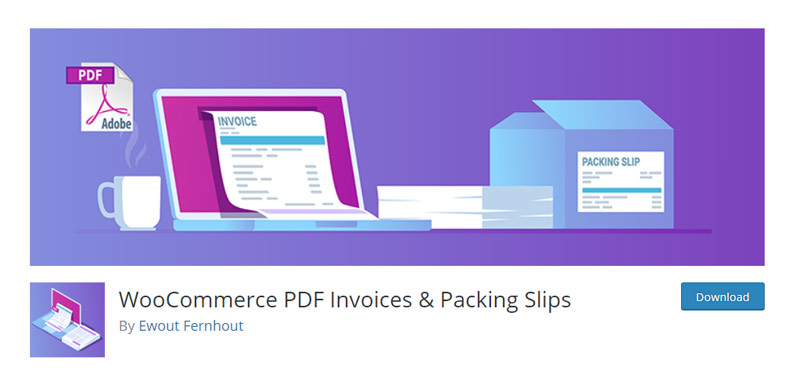
If you want to provide customers with the best possible service, WooCommerce PDF Invoices & Packing Slips is the plugin to check out. In a nutshell, it allows you to print out PDF invoices and packing slips for your current or past orders. This is an amazing option for many businesses so it’s not surprising this plugin has wide popularity.
Apart from simple use, this plugin allows you to generate invoices and packing slips in bulk or individually. Also, you can send out emails with invoices. Let’s not forget to mention that all the invoices are organized sequentially and you can format the numbering as per your needs. The plugin supports multiple languages, so people can use it all around the world.
Besides a free version, there is a Pro option, as well. With it, you can send packing slips directly to a printer, using premium templates and connecting to Dropbox.
Features that make WooCommerce PDF Invoices & Packing Slips a great WooCommerce plugin:
- Multi Language support
- Create invoices and packing slips in bulk or individually
- Free and premium version
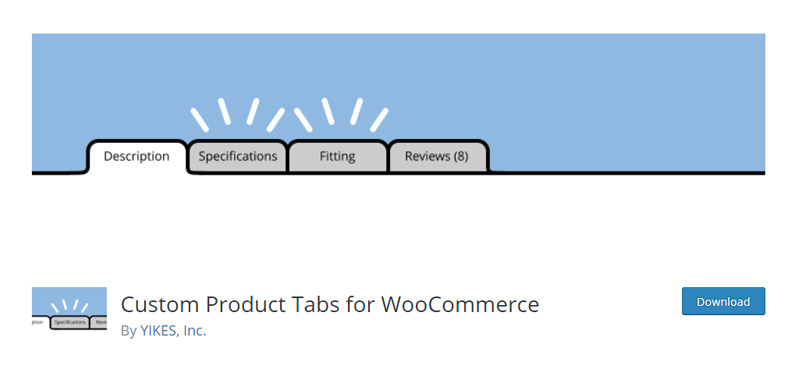
Custom Product Tabs for WooCommerce is another plugin that can uplift your online shop. Use it to clean up your product pages with consolidated tabs. This will allow you to title tabs with important information like descriptions, specifications, product reviews, and much more.
On top of this, all the tabs you add to your shop support multiple forms of content including images, video, or text. Plus, you can customize these tabs in standard WordPress editor, with no need to use coding. The tabs you create are easily added, deleted, or rearranged.
The plugin is compatible with WPML so it supports unlimited language options.
Features that make Custom Product Tabs for WooCommerce a great WooCommerce plugin:
- Add images, video, or text to your tabs
- Ease of use
- WPML compatible

If you want good sales, you need good marketing. Beeketing for WooCommerce will help you cover different marketing aspects. This plugin offers over 10 marketing features including features for following cart abandonment, boosting online sales, or even email marketing.
Let’s name a few features we like the most. Firstly, there is a pop up for recent orders. Use this functionality at the corner of your site to make the sense of a busy store. Secondly, you can add a sales countdown clock to create urgency for special offers and discounts. Also, you can add the number of people who have already bought a product to strengthen credibility.
Features that make Beekeeting for WooCommerce a great WooCommerce plugin:
- Pop up recent order notifications
- Sales countdown clock
- The number of people who bought
- Coupon popup
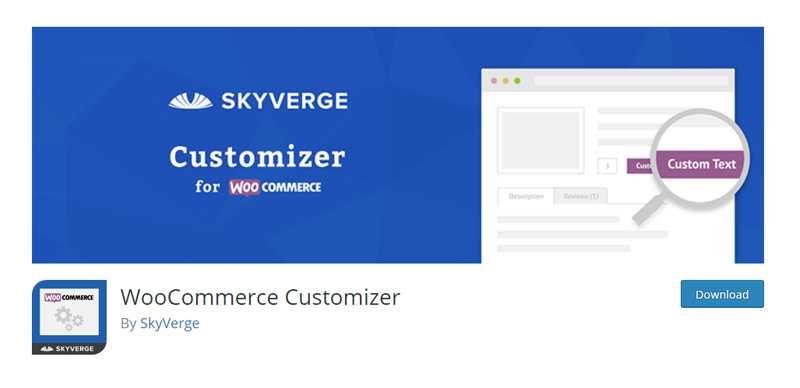
WooCommerce Customizer is an ideal choice if you want to expand the number of customization options in WooCommerce. If you want to customize options that are already packed with WooCommerce without hiring a developer, use this plugin.
WooCommerce Customizer will allow you to change the number of products you display on each page. Apart from this, you will be able to add cart button text for different product types or to change the tax label text. Plus, you can customize login text, checkout page coupon, or adjust sales badge text for the shop.
Features that make WooCommerce Customizer a great WooCommerce plugin:
- Sales badge text for the shop or product pages
- The number of products displayed per page
- Checkout page coupon / login text
- Checkout page “Create Account” checkbox default
- Checkout page “Submit Order” button text
- Tax Label text
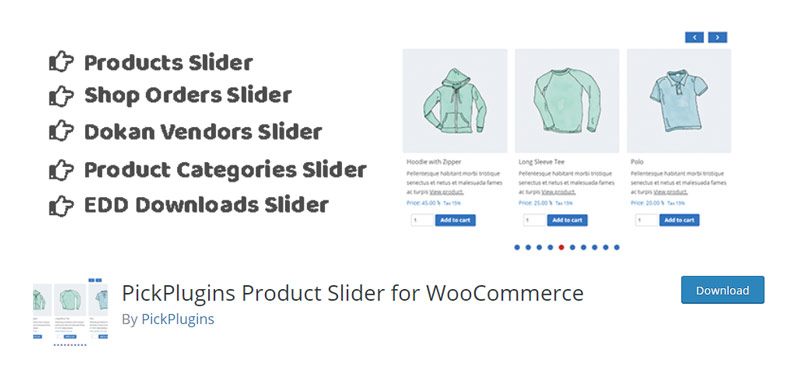
PickPlugins Product Slider for WooCommerce plugin is an amazing tool for creating product sliders on homepages or anywhere else on the website. When you want to present products with style, use this plugin to create elegant sliders that attract attention. For instance, if you want to write a blog with product recommendations, this plugin will help you enrich it with amazing slider functionality.
When it comes to features, this plugin integrates many useful options. Let’s mention slider autoplay that automatically slides your products after the page loads. Also, there is a slider loop functionality that enables the slider to rewind when all the products in the slider are shown.
Features that make PickPlugins Product Slider a great WooCommerce plugin:
- Slider column number
- Slider autoplay
- Slider rewind & loop
- Slider stop on hover

Thanks to this plugin you can sell your products all over the world since it supports multiple languages. The WooCommerce Multilingual plugin allows you to change the language of your site. This basically means that you can translate all WooCommerce products into the desired language. Also, you can translate product categories and attributes.
Features that make WooCommerce Multilingual a great WooCommerce plugin:
- Translate all WooCommerce products
- Translate product categories and attributes
- Sends emails to clients and admins in their language
- Enables multiple currencies based on a customer’s language
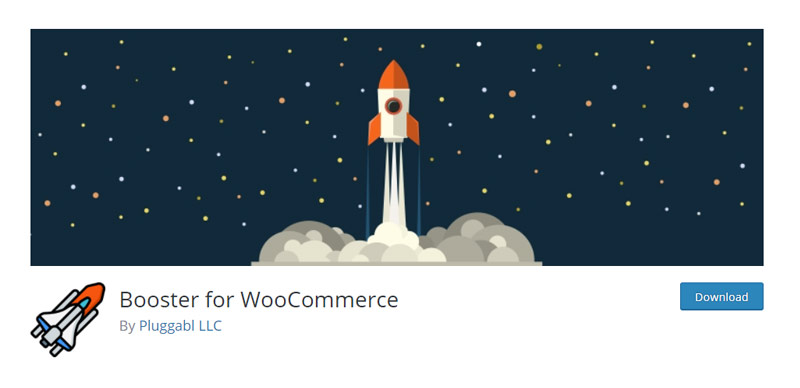
As its name suggests, Booster for WooCommerce will boost your WooCommerce store in many ways. Equipped with tons of features any online store may need, it’s a great choice for any business type.
Thanks to this plugin you can upgrade your shop’s bulk price conversion, currencies, global discounts, or even tools that allow customers to offer their own pricing. On top of this, Booster for WooCommerce brings functionalities for payment gateways and checkout.
Features that make Booster for WooCommerce a great WooCommerce plugin:
- Bulk price converting
- Global discounts
- Payment gateways
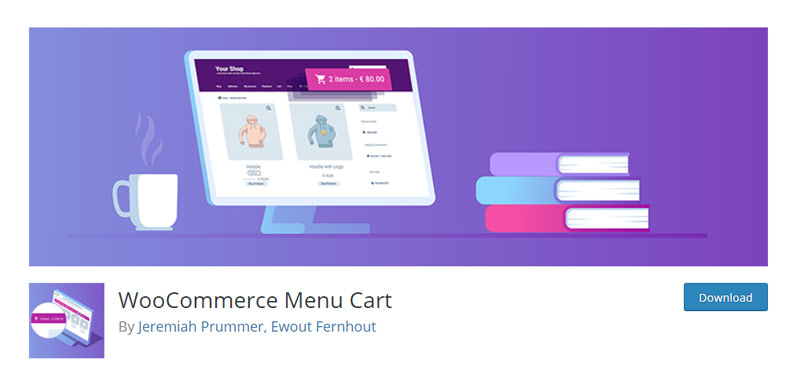
This is another powerful plugin you should check out. The WooCommerce Menu Cart plugin allows you to add a shopping cart button in your main navigation menu. This is especially important if you use a WordPress theme that isn’t exclusively made to work with WooCommerce. WooCommerce Menu Cart allows you to install a shopping cart button in the navigation bar. Also, it allows you to display the cart icon or only product items and their prices.
Features that make WooCommerce Menu Cart a great WooCommerce plugin:
- Display cart icon, or only items/prices
- Display items only, price only, or both
- Display always, or only when there are items in the cart
- Customize your own CSS
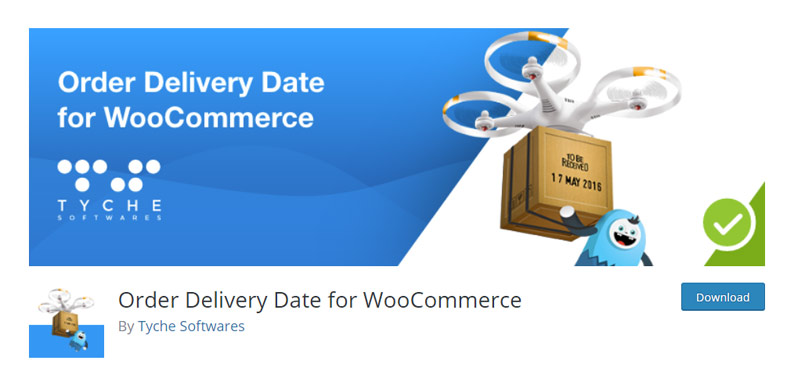
Order Delivery Date for WooCommerce is a truly remarkable plugin. Use it to allow your customers to select a delivery date that works the best for them. The best part is they can do this during the checkout process. What is really great is the fact you can disable the days on which you do not deliver the products. Customers can even decide for delivery in a few hours if they have urgent orders. Also, customers can even choose “As soon As Possible” deliveries.
Features that make Order Delivery Date for WooCommerce a great WooCommerce plugin:
- Disable the dates when you don’t deliver
- Minimum required time for delivery in hours.
- Limit the number of deliveries/orders to be placed per day.
- Admin can create time slots for delivery days as well as for specific delivery dates.
- Customers can choose “As Soon As Possible” deliveries.

DataFeedWatch is a leading feed marketing solution available in over 50 countries and across 1000+ eCommerce channels with the goal of helping merchants grow, both locally and globally. Their dedicated WooCommerance integration lets merchants connect accounts to the tool in just a few clicks, opening the door to multichannel product listings and comprehensive data feed optimization. Intuitive and easy to use, DataFeedWatch gives merchants the tools needed to achieve greater visibility and ROAS from their eCommerce campaigns on Google, Facebook, Amazon, and various other shopping platforms. This can be seen through their various case studies. It’s a simple solution for anyone looking to cut back on the time spent maintaining their data feeds while surpassing their competition. Brands, retailers, and digital agencies alike can gain complete control over their feeds and achieve their full retail potential with this one-stop feed marketing software.
Let’s Wrap It Up
As we already said, eCommerce is the only way to sell with success. Fortunately, everyone can start an online store with zero coding knowledge. Thanks to numerous WooCommerce plugins, selling products online is all fun and games.
This list includes many WooCommerce plugins from various categories. We wanted to give you an idea of what could be useful for your online shop. However, if you’re looking for specific features, there are also many lists where we’ve looked into the best plugins, like coupon code WordPress plugins, shipping plugins, invoice plugins, and more.
Choose the option that fits your needs and keep rocking the sales!
We hope this article was helpful. If you liked it, feel free to check out some of these articles as well!