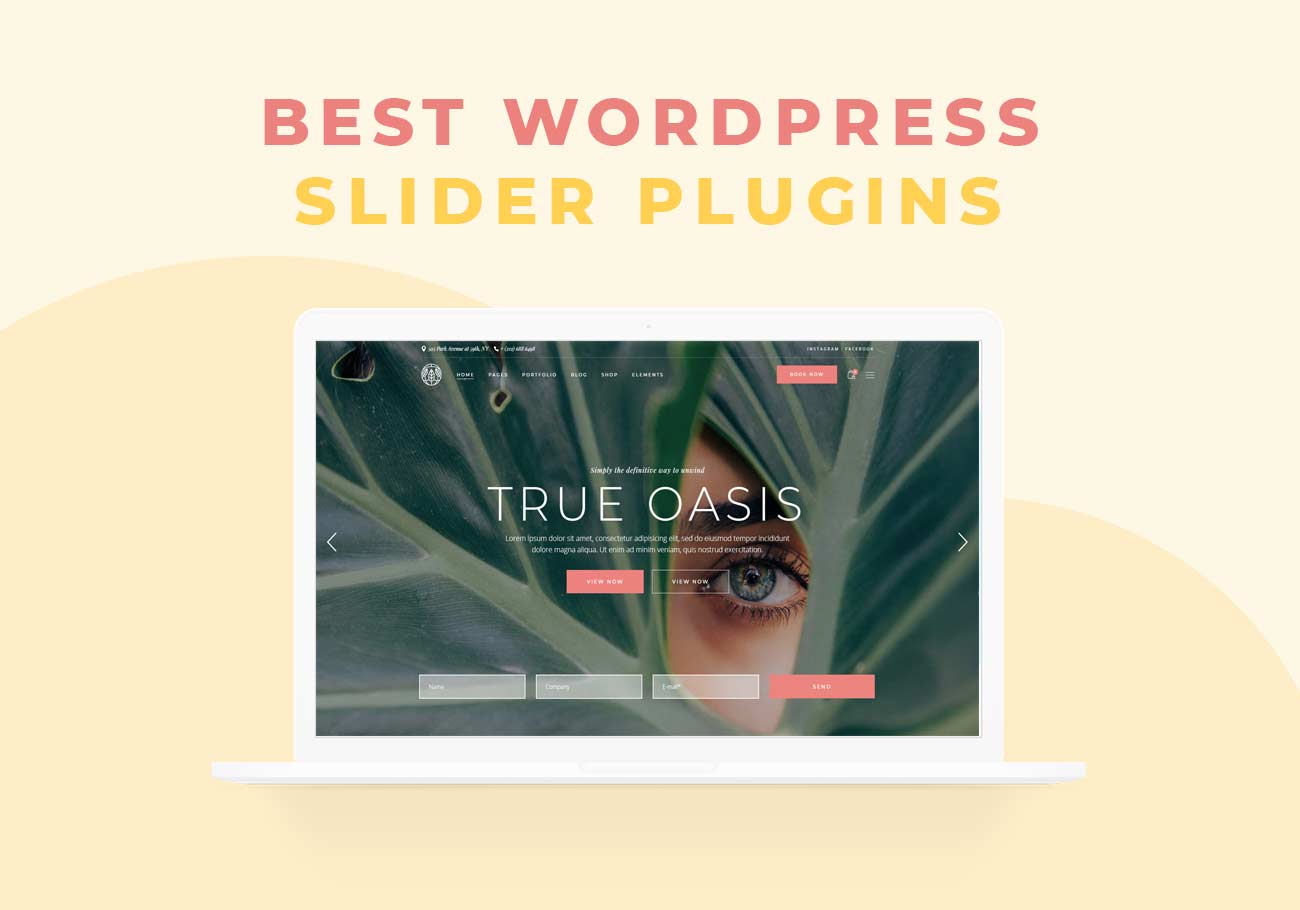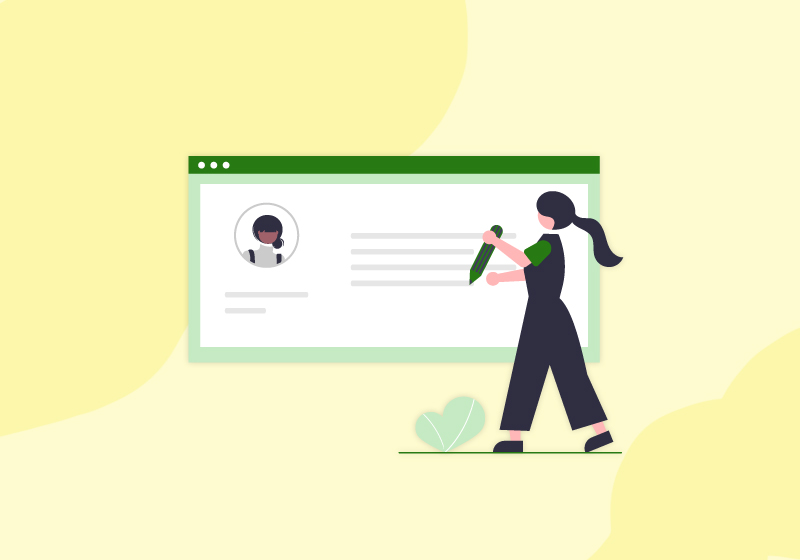
10 Best WordPress Comment Plugins for Great User Engagement
Whether you’re looking forward to writing your first blog post or you want to upgrade your existing content, you have to pay attention to comments and their potential. A comment section is where engagement happens. Here, your readers will get a chance to interact with other people, share their views or ask questions. In many cases, a comment section is a place for constructive discussion that will give you an insight into what people think and what topics you should cover in your upcoming articles. In other words, readers’ comments provide valuable information through feedback and also give you the chance to interact with them. As a result, both interaction and the community gathered around your blog will grow. Sometimes, comments will help you get new ideas for your next topics or inspire you to research some new field. As comments grow engagement and improve SEO, you still have to make sure they will be spam-free. To stop spam comments, always use anti-spam tools such as the Akismet plugin. Now, let’s have a look at WordPress comment plugins that will help you create user-friendly, feature-rich, and beautifully designed comment sections.
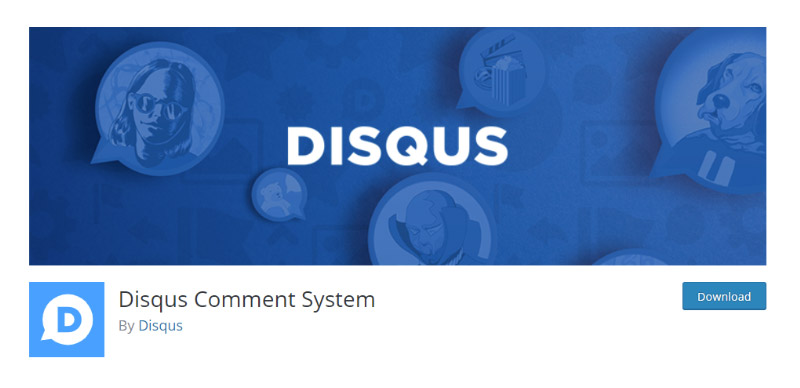
Disqus Comment System opens our list of best WordPress comment plugins since it sums up all the features one comment system needs. First of all, it installs with one click. Secondly, it’s trusted by sites like ABC News, Entertainment Weekly, and Rotten Tomatoes – which tells enough. With the help of this plugin, you can allow your visitors to enjoy fun discussion interactions through real-time comment systems. They will be able to vote, upload photos and videos or mention others. Also, text in the comments can be formatted (bold, italics, quote). Plus, they will be informed via email about the latest changes or replies to their comments. This plugin also supports anti-spam filters provided by Akismet and offers an analytics dashboard where you can measure overall engagement on your site.
Features that make Disqus Comment System a great plugin:
- Real-time comment system
- Text formatting
- Email notifications

Fast, feature-rich, and easy to use – it’s wpDiscuz plugin. Thanks to AJAX real-time comment system, your readers will be able to leave comments in real-time and enjoy interaction – there is a live notification feature with real-time updating as well. Apart from this, they can rate others’ comments or use the Load More Comments button to check out additional comments on certain subjects. Plus, they can comment through social media or leave anonymous comments (in this case name and email can be set, but it’s not required). What is also great about this plugin is a comment sorting system. This means comments can be listed as newest, oldest, or most voted. Lastly, your logged users will be able to edit their comments if that’s necessary.
Features that make wpDiscuz a great plugin:
- Live notification
- Social login
- Post rating
- Comment sorting

When we compare the Thrive Comments WordPress plugin with other WordPress comment plugins on our list, we have to say this one is special. If you run a community, esports, or a similar website, you should definitely consider this tool since it covers tons of options that will let your visitors comment on your content differently. The combo of social media and community forum features provided by this tool is impressive. For instance, people will be able to like others’ comments, share comments on social networks or achieve different levels through unlocking badges. People will also be able to leave comments straight from their social media accounts. On top of this, you can set post-comment actions. Redirect a commenter to a URL, show related posts, or give the social sharing prompts – it’s up to you.
Features that make Thrive Comments WordPress a great plugin:
- Comment like feature
- Badges and achievements
- Up-votes and featured comments
- Social media commenting
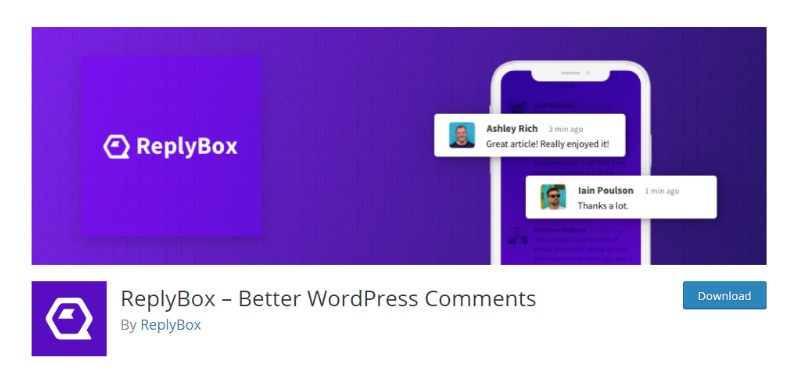
Authors of the ReplyBox plugin describe it as a comment system with a difference. After we analyzed its features, we can fully agree. What we like about this tool the most is the level of data security it provides. This means they won’t monetize data collected through comments or track your visitors. Comments are fully secured and encrypted. Another great thing is strong anti-spam protection. They use Akismet to keep spammers away from your comment section. Apart from this, you can control all new comments with a manual approval system and format links, lists, quotes, etc. There is also social login support so your readers can leave a comment via Google in just two clicks.
Features that make ReplyBox a great plugin:
- Instant Moderation
- Markdown Formatting
- Social login

Simplicity is sometimes all you need. With the Simple Comment Editing plugin, you will get a simple set of features and super practical options. What this plugin does is allow you to upgrade your comment section by allowing your readers/visitors to edit their comments. This will let them fix their typos or add new arguments/views about specific topics. As a result, they will feel more engaged and self-confident. Anonymous users will be able to edit comments for 5 minutes, which is enough time for fixing potential mistakes. Apart from this, you can customize comment sections by using filters.
Features that make Simple Comment Editing a great plugin:
- Editable comments
- Customizable comment fields
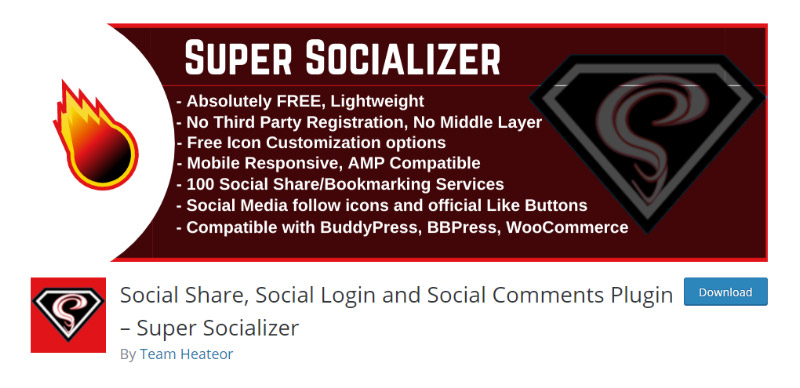
Super Socializer is a plugin that focuses on social networks in the first place. With it, you can enable sharing, login, and commenting through social networks. As it supports almost every social network you could imagine, you may be sure your readers will be pleasantly surprised. Twitter, Buffer, Reddit – you name it – any platform can be used for leaving comments on your posts. The best part is you can customize social media icons so they follow the look and feel of your site. Change the size, background color, or shape of social media icons with complete ease.
Features that make Super Socializer a great plugin:
- Supports 100 social networks
- Customizable social media icons
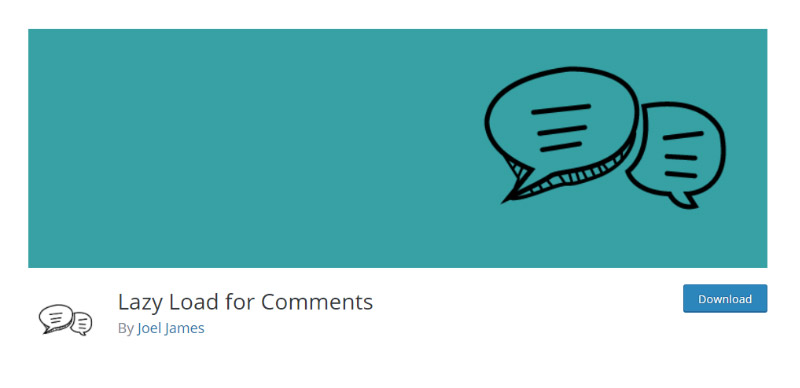
If you run a news website or a magazine with a large number of readers, you know that a slow load speed can seriously damage your reputation. To keep your site running flawlessly, you need to make sure that comments on your posts won’t slow the load speed. For this reason, we recommend Lazy Load for Comments as one of the WordPress comment plugins that can really benefit your site. This tool improves page load speed, reduces the number of HTTP requests, and supports different comment gravatars. Also, it’s translation-ready and created with the best coding standards.
Features that make Lazy Load for Comments a great plugin:
- Reduction in HTTP requests
- Gravatars support
- Translation ready

Jetpack is much more than a comment plugin. With the help of this tool, you can upgrade many aspects of your site and user experience. However, this time we will focus on comment features in the first place. In a nutshell, Jetpack Comments plugin replaces your default comment form with a comment system that integrates social media login features. So, when someone is intrigued by your post or article, they can comment through their social networking accounts. Simply install this plugin and let your readers comment through Twitter, Facebook, and Google accounts. In case you want a simple, reliable plugin that does what it promises, search any longer.
Features that make Jetpack great plugin:
- Social media integration
- Twitter, Facebook and Google account support
- Ease of use

This free plugin is a great choice if you want a spam-free and user-friendly solution for comment sections. You can allow guests to comment on your site by allowing people to enter their username and email. Every time someone leaves a comment you will be notified in real-time so you can take further action. Also, people will be able to comment via social media accounts, vote for comments and share them via social media. GraphComment Comment offers responsive design, SEO-friendly structured data, and many other benefits.
Features that make GraphComment Comment system great plugin:
- Great responsive design
- Voting and sharing system
- Social media login
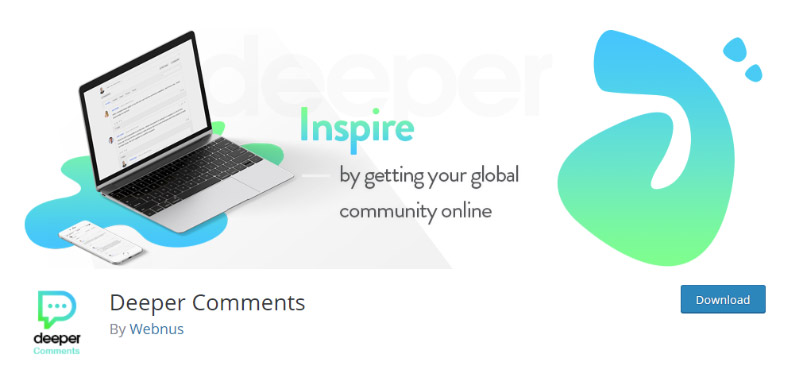
Deeper Comments is one of our favorite WordPress comment plugins. Its large collection of features provides everything you will ever need to create a simple, user-friendly, and powerful comment system. For starters, it’s packed with four skins so you can style your comment sections with ease. Next, it allows your visitors to edit their comments, rate others’ comments or report inappropriate content. Also, they can use gravatars and search filters to easily locate the specific comment. Additionally, they can filter popular or trending comments. Last, but not least, there is a smart spam protecting system, which is crucial for keeping your site safe and fast.
Features that make Deeper Comments great plugin:
- Popular/Trending filtering
- Four skins
- Search filter
- Comment editing and voting
Let’s Wrap It Up
Comments grow engagement, interaction and they can be beneficial for your SEO. If you want to grow your community, get new ideas for upcoming texts or make your blog relevant, use WordPress comment plugins that are equipped with all the necessities for creating head-turning comment sections.
We hope this article was helpful. If you liked it, feel free to check out some of these articles as well!