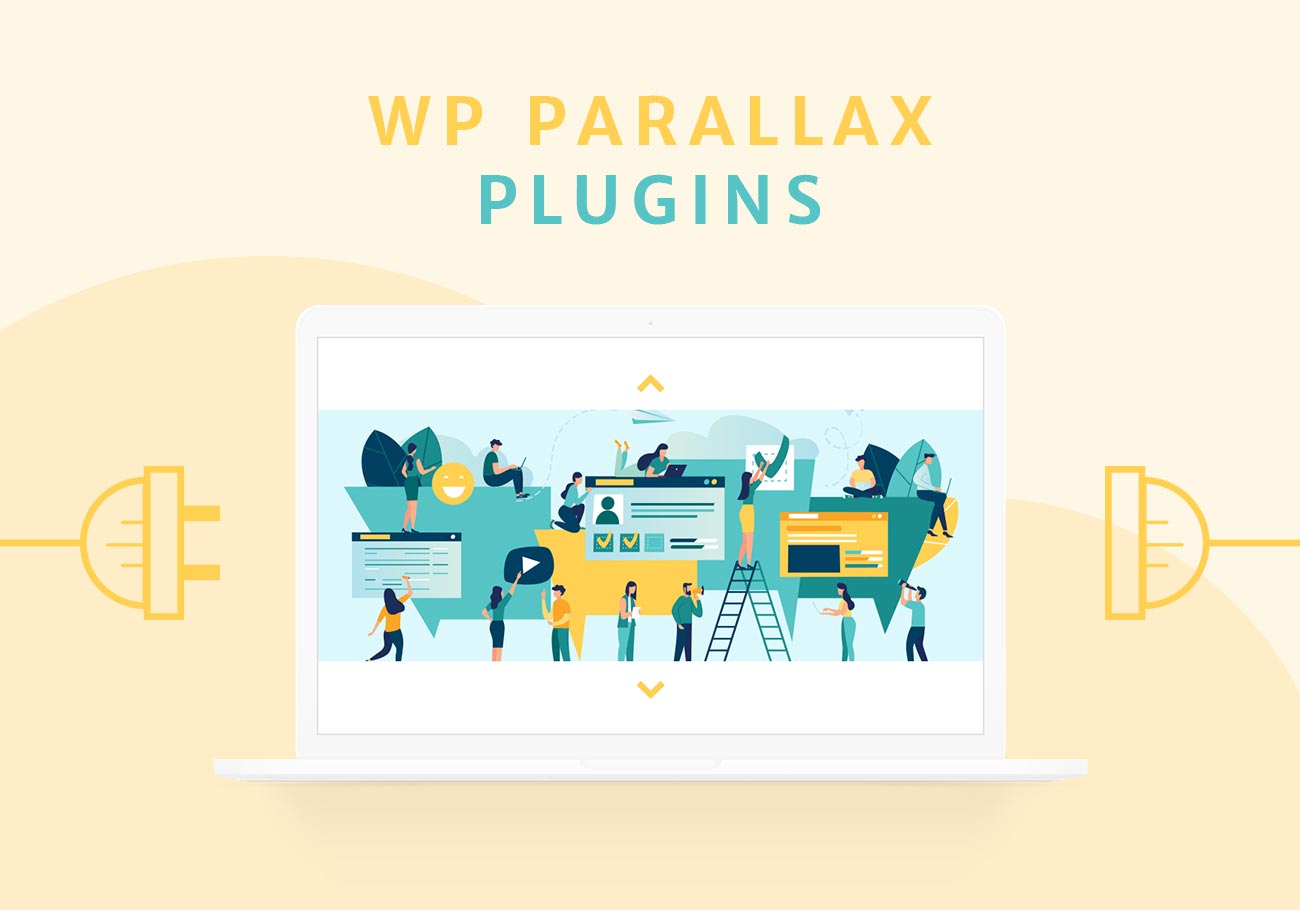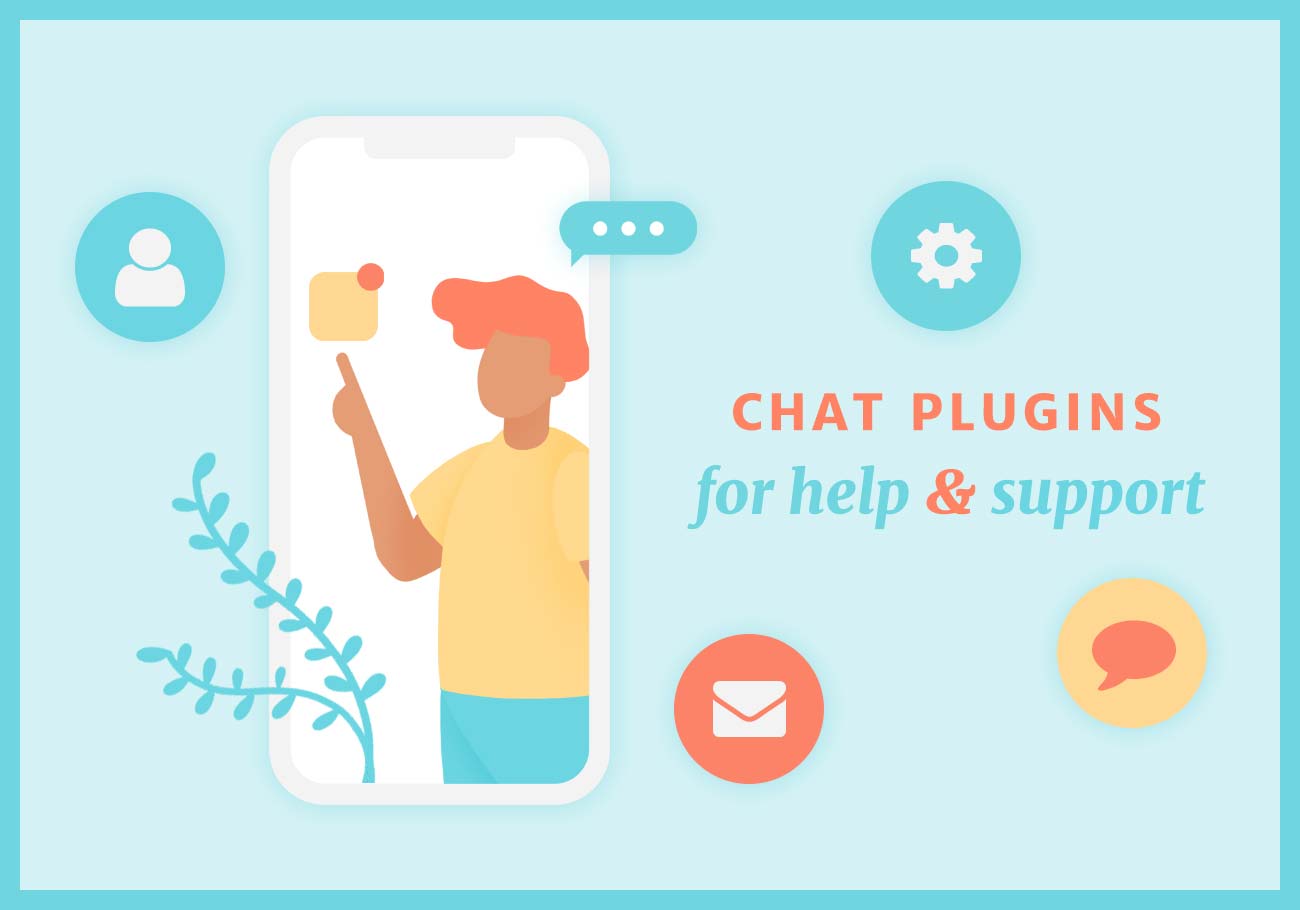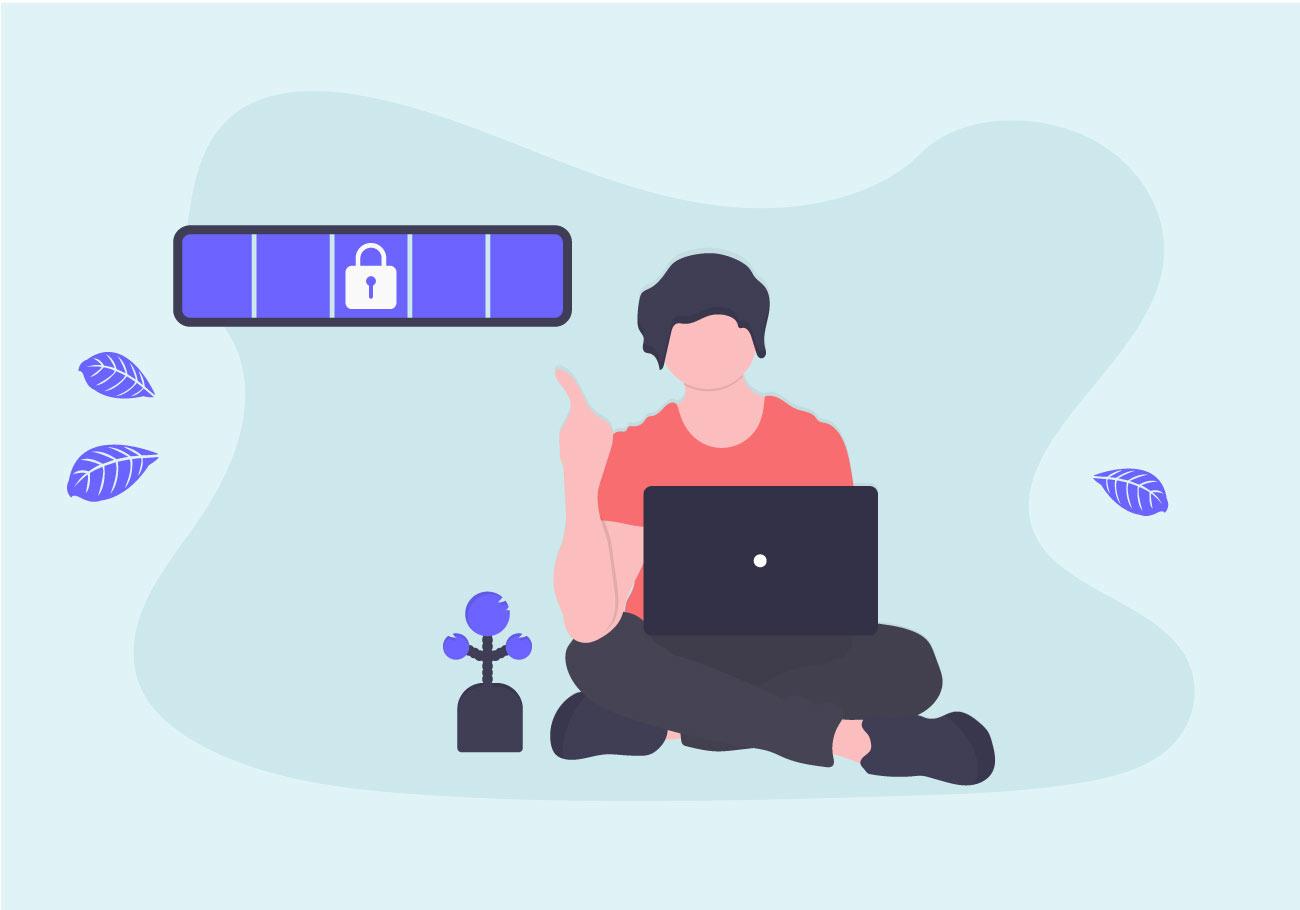
5+ Professional WordPress Security Plugins To Block Hackers
Just like your house needs insurance and your computer needs anti-virus protection, you need security solutions to protect your WordPress website and its assets. WordPress is the most popular and widely used CMS and blogging platform in the world. Consequently, it is also one of the most popular malware targets in the world. So, how do you protect your website from all the threats lurking from the dark corners of the web? The answer is – use WordPress security plugins. Simple install plugins and start exploring their amazing options in order to keep your website protected.
Why Use WordPress Security Plugins?
Many people wonder is WordPress secure enough to withstand all those kinds of malicious attacks that are always possible. WordPress is actually quite a secure platform, and does come with its own, built-in security solutions. However, you never use just the platform alone. You also use themes, and you probably use a number of handy plugins. These, as much as they are amazingly helpful and convenient, also render your site more vulnerable to all sorts of threats and breaches.
How to Choose a WordPress Security Plugin?
There are tons of security plugins for WordPress out there. Frankly, many of them aren’t worth a penny, some are decent but not comprehensive enough, and some are great but too expensive.
What you need a security plugin to do is to perform regular site, file and malware scanning and reporting, send notifications on the results, to clean up and resolve issues, provide firewalls and perform overall security hardening. All that with a reasonable ease of use and great reliability.
We have researched some of the most popular WordPress security plugins on the market right now and came up with these excellent solutions for your WordPress security needs:
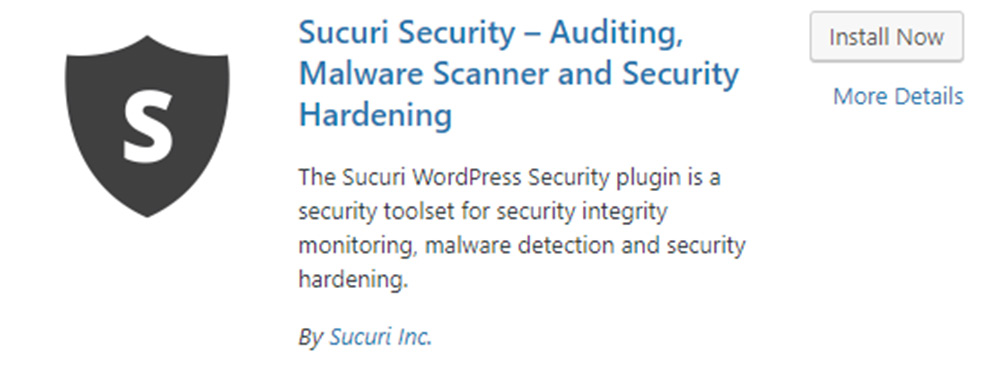
Sucuri Security is among the most popular WordPress security plugins, and one that has been around for quite a while. There are both free and paid versions of this plugin, so if you’re on the budget, you’ll be happy to hear the free one offers pretty much all you need in terms of basic website protection.
After the initial scan for infected files or known sources of threats and weaknesses, Sucuri performs file integrated monitoring, blacklist monitoring, sends security notifications and strengthens your security protocols.
Paid version comes with even more protection, including the excellent WordPress firewall, advanced DDoS protection and multiple SSL certificates. A feature that we particularly appreciate is the DNS level firewall with CDN which boosts your website’s performance and speed.
This is a plugin that really understands the security needs of WordPress websites and takes care of threats before they get a chance to cause any damage.

For a completely free plugin with no upsells at all, All In One is a remarkably feature-rich WordPress security plugin. It protects your user accounts, blocks brute force attacks and protects PHP code by disabling admin area editing. It has a basic firewall protection and a blacklist tool, along with backup for .htaccess and .wp-config files with a restore option.
In addition, All In One filters IPs, monitors file integrity and user accounts, schedules automatic scans and backups. It even notifies you by email if someone is locked out of their account. On top of all that, it detects malicious code and even protects your blog from spam comments.
One of the things we particularly like about this WordPress security plugin is that is very beginner-friendly. It is highly visual and offers a lot of graphs to help you understand where your website stands, security-wise. Of course, that’s not to say it’s not fit for advanced users. In fact, All In One has three levels of features – basic, intermediate and advanced.
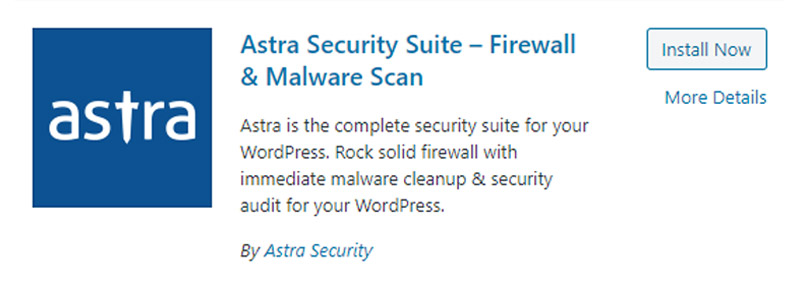
Astra WordPress Security is the most complete WordPress security solution out there. Its multitudinal features cover all bases when it comes to your website’s security.
Right from a web application firewall, malware scanner, and immediate malware cleanup, VAPT(Vulnerability Assessment and Penetration testing) to country blocking & whitelisting, IP blocking & whitelisting, GDPR compliance, managed bug bounty, you will get everything under one roof.
With Astra on your site, you won’t have to worry about attacks such as – XSS, CSRF, OWASP TOP 10, LFI, RFI, Spam, credit card hacks, brute-force, bad bots and 90+ other attack types, again.
Installing Astra is as easy. Just go to the WordPress plugins directory and install Astra. Follow a couple of steps and you’re done. It takes no more than 5 minutes to get Astra up and running on your website.
Further, Astra doesn’t bloat your WP backend for it has a neat and separate dashboard. And to top it all, Astra obviates all hassles of a tedious DNS change unlike many other security plugins.
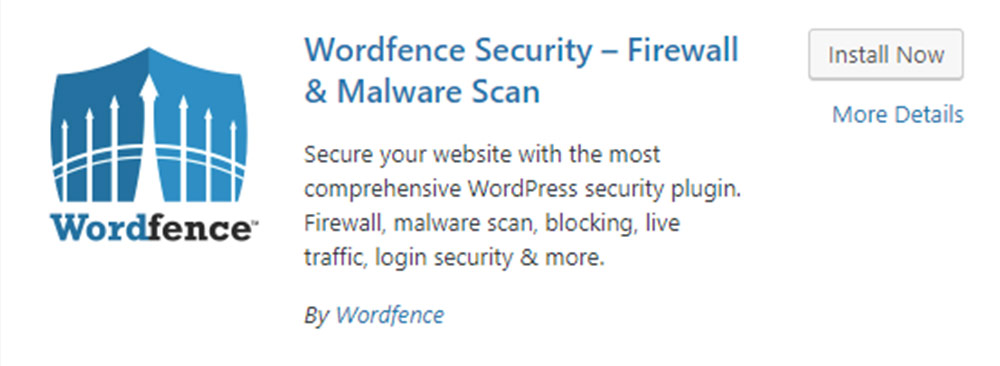
Another popular WordPress security plugin, WordFence Security comes with a plethora of features for the free version and even more options for premium users. It is a simple tool that still provides quite robust protection and highly efficient detection and recovery tools.
WordFence comes with a full firewall suite complete with specific country blocking, protection from brute force attacks (with two-factor authentication via SMS) and threat defense in real time.
The scanner portion of the plugin is equally efficient against malware as it is against spam. Therefore, you won’t need a separate plugin to keep your comments spam-free. Common threat scans are performed automatically and regularly but, of course, you can run a full scan any time you feel the need.
This plugin has another interesting feature – it monitors your site’s live traffic and reports on Google crawl activity, visitors (both human and bots) and all logins and logouts.
Premium version is ideal for developers that work on multiple websites as it offers an amazing discount on signups for multiple site keys.

Despite being one of the latest additions to the market of WordPress security plugins, SecuPress has already established itself as one of the best, and definitely one of the most popular plugins of this kind. The best thing about this plugin is that it is incredibly easy to setup and use, even for absolute beginners. The free version comes with a solid selection of security features but the premium one is, naturally, much more robust.
The security scanner scans your website for six main vulnerability points, offering one-click solutions for detected issues. Other protection features include a firewall, protection against brute force, blocked IP lists, security key protection and blocked bot visits.
If you decide to invest a little money in your website security, SecuPress comes with 35-point security check, reporting and security hardening. You also get to hide your URL from bots, plus advanced alerts and notifications, two-factor authentication, PHP malware scans and GeoIP blocking.

This excellent WordPress security plugin may not be the most user-friendly around, at least not for beginners, but it more than makes up for that, both with the free and the premium version. Plus, both versions get the full setup wizard.
The free version of BulletProof is packed with all the essential security features for beginner and intermediate users. You get login security and monitoring, regular database backups plus restoring and nifty anti-spam and anti-hacking tools. There are also hidden plugin folders, security log and MScan Malware Scanner. In addition, BulletProof includes the maintenance mode functionality, which is quite uncommon for similar plugins on the market.
If you opt for the paid version, you can count on advanced features like BPS Pro ARQ Intrusion Detection and Prevention System, cURL scans, locked folders, advanced anti-spam, Cron scheduling and geo-protection.

Hide My WP is trusted by over 25k happy customers that found a perfect solution for keeping their WordPress safe and secured. The plugin uses the original, yet very effective approach. Since all WordPress websites are organized in the same way, spammers and hacking software use this as an advantage. This plugin targets this issue in the first place. It does this by hiding all evidence that your website is powered by WordPress. Because of this, hackers will have serious troubles to infiltrate your website and use your information.
Hide my WP allows you to easily hide all WordPress related details – from your wp login URL, admin URL, names of themes & plugins, and more. Moreover, to help you with keeping your website safe, this plugin can replace any string in source code. Also, it can replace a word with a link or phrase in all of the posts and pages. The best part is you don’t have to change any folder or file structure. Plus, you will be notified about any potential attack or suspicious action. Hide My WP will provide you with full details of the attacker – username, IP, page, date, ETC.
Conclusion
We hope that this article helps you find the perfect WordPress security plugin for your website. We did our best to look into the essential features for all users, regardless of their level of experience and knowledge. Cybersecurity is an extremely important issue these days, and one that should not be taken lightly. Your WordPress website deserves the best. We are sure that your perfect solution is right here, on this list.
We hope this article was helpful. If you liked it, feel free to check out some of these articles as well!