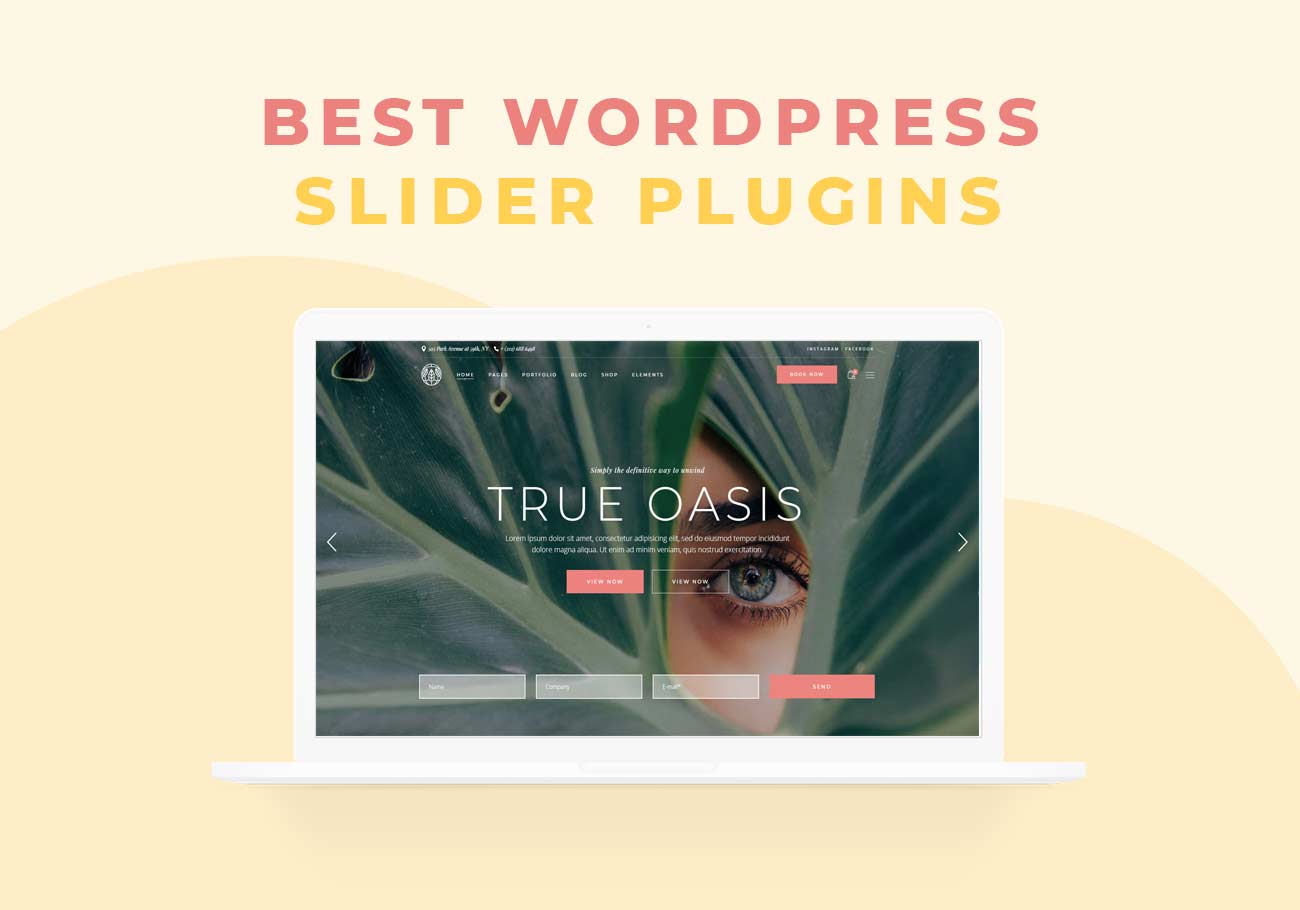5+ WordPress Typography Plugins for Stylish Website
Written words are everywhere. They are the essence of the civilized world, communication, and creativity. From newspapers to shop fonts, type is all around us. The power of the written word is sometimes reflected in its design. This is where typography steps in. Typography is a design technique based on styling text to give it a specific character and visual appearance.
The different moods and emotions are often expressed through a certain type of choice. The aim is to make the copy clear, eye-catching, or memorable to the user. Typography involves certain letter styles, appearance, and structure. Based on the niche and business type, brands choose specific fonts or even develop their own typography.
Used in print, typography is also essential in the digital world. If you run a WordPress website, you already know this. The good news is there are many typography WordPress themes that come packed with tons of fonts and typography options. However, in case your theme is not equipped with Google fonts, or you want more functionality, you need one of the WordPress typography plugins. Before we analyze these plugins, let’s see why typography matters.
Why is Typography Important for Your Site?
Typography is an integral element of web design. With the right font choice, you can increase the engagement and conversion rate. For instance, some fonts are perfect for the hero section and call-to-action messages. Others are more suitable for buttons, footer sections, or newsletter subscription forms. The good news is many themes allow you to change the font size, position, or color. Plus, many of them offer powerful animation effects so you can use animations to make your typography more visually pleasing.
The Best WordPress Typography Plugins
If you are ready to make your content stylish from every angle, then you should choose one of our favorite WordPress typography plugins. These plugins are suitable for complete beginners, packed with many useful features and intuitive customization options.
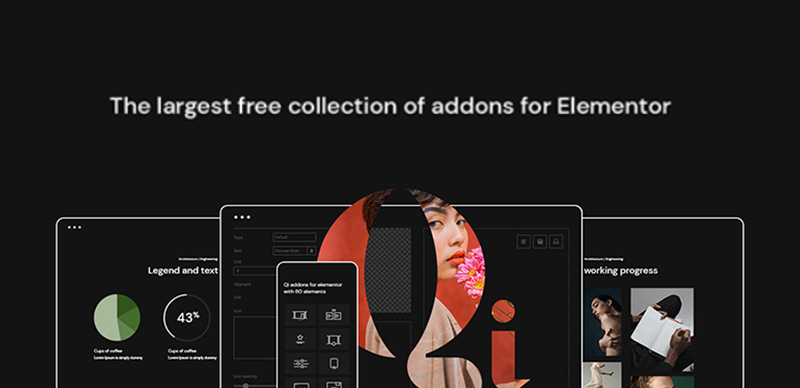
Qi Addons for Elementor is a multi-use plugin that’s made to meet all of your needs. When it comes to typography options, it offers versatile widgets you can use to style your website typography. These widgets will let you style your text so it looks more stylish and attracts attention.
For instance, with the Animated text widget, you will get a simple and straightforward way to display captivating sections with animated textual content. This widget lets you adjust colors, typography, paddings, and more. Thus, you can catch the eye with animated text sections, which you can easily customize.
Next, there is the highlighted text custom widget that lets you easily accentuate parts of the text that you select. Use it to highlight specific words or parts of text you select – all while applying different stylizations, offsets, and more.
Let’s also mention that this plugin includes Text Marquee, Text Gradient and Textual Project Showcase, which also provide additional options for styling text.
Features that make Qi Addons a great theme:
- Animated text widget
- Highlighted text widget
- Blockquote widget
- Text marquee widget
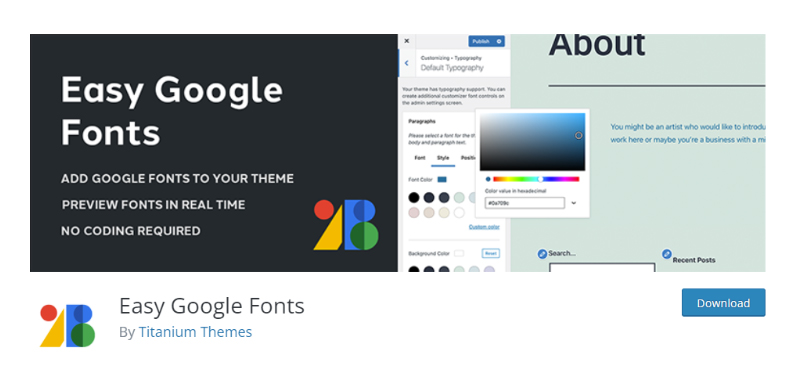
When we talk about the best WordPress typography plugins we have to mention Easy Google Fonts. As its name suggests, it’s equipped with endless Google fonts you can choose from. Specifically, it offers 600+ font options. The best part is that it’s compatible with any WordPress theme and it adds a Typography tab to your WordPress theme customizer. Use this plugin to change fonts and see the changes right away – there is a live preview feature. Select font sizes, colors, adjust padding, and much more.
Features that make Easy Google Fonts a great theme:
- 600+ fonts
- Easy customization
- Change colors, sizes, padding

wp-Typography plugin is an amazing choice if you target an international audience. Firstly, it supports over 70 languages. Next, it provides vast customization features that will let you improve your web typography. For instance, you can use intelligent character replacement, including smart handling of quote marks, dashes, ellipses, math symbols, etc. On top of this, you can use CSS animations to further style your typography.
Features that make wp-Typography a great theme:
- 70 languages supported
- Intelligent character replacement
- CSS hooks for styling
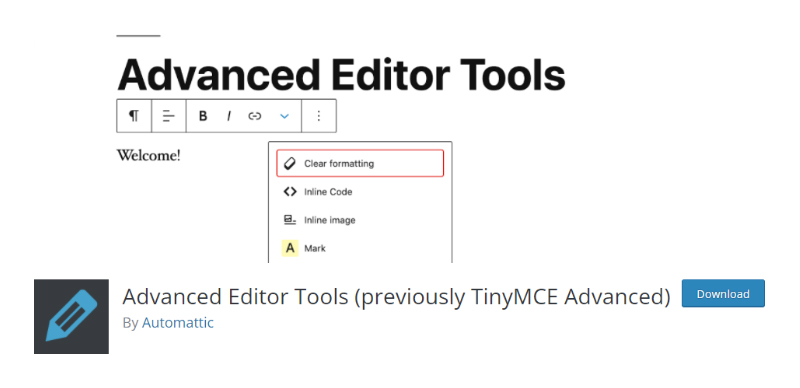
Advanced Editor Tools plugin belongs to our list of the best WordPress typography plugins for a reason. Advanced Editor Tools introduces a “Classic Paragraph” block for the block editor (Gutenberg). Next, it supports converting most default blocks to classic paragraphs, and from classic paragraphs back to the default blocks. Additionally, you can use search and replace functionality in classic blocks and the classic editor. Also, you can set a font family or change font sizes.
Features that make Advanced Editor Tools a great theme:
- Search and replace in Classic blocks
- Set font family and font size
- Creating and editing tables in classic blocks
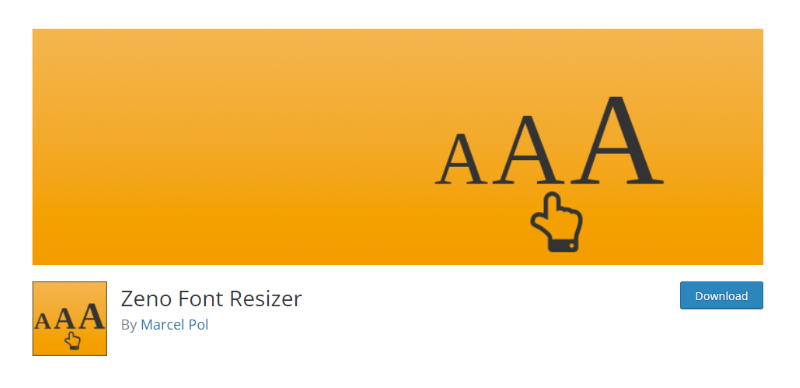
This plugin allows you to give the visitors of your site the option to change the font size of your text. Zeno Font Resizer uses JavaScript and jQuery to set the font size. Thanks to many flexible options, you can resize your content with complete ease. It’s simple and lightweight, so if you need a helping hand with resizing fonts, this will work just fine.
Features that make Zeno Font Resizer a great theme:
- Simple and lightweight
- Easy to use
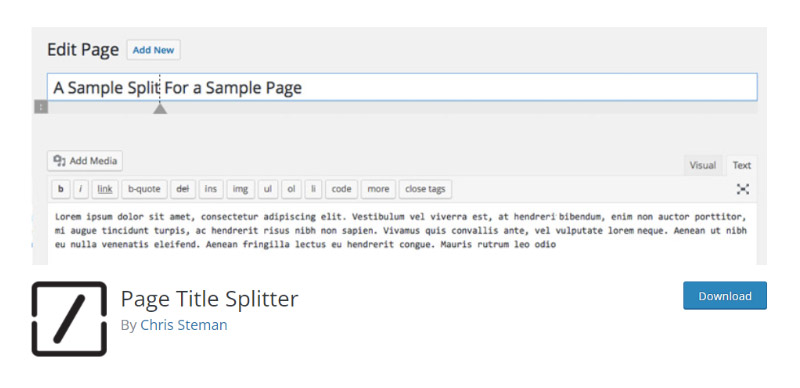
In short, Page Title Splitter is a plugin that lets you split longer post titles into two lines. As a result, your post titles will be more descriptive but still readable. This applies to all posts, pages, and custom post-type titles. So, if you want to set breakpoints anywhere you want. On top of this, you can use CSS animations to set multiple markers in the text field to highlight the colors of certain words in the title.
Features that make Page Title Splitter a great theme:
- CSS animations
- Breaks titles into two lines
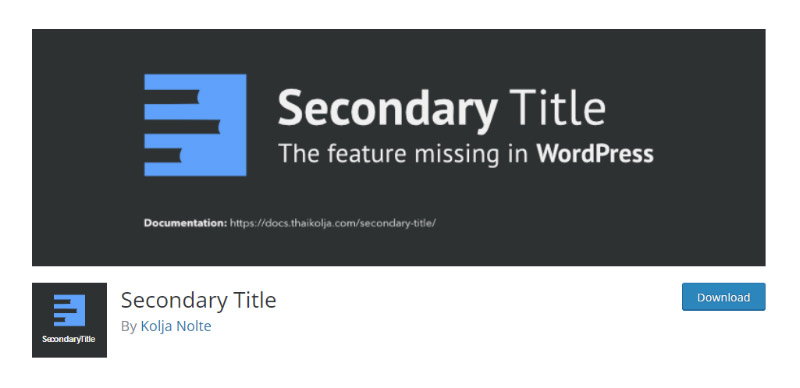
Our list of the best WordPress typography plugins wouldn’t be complete without the Secondary Title plugin. This simple, lightweight plugin adds an alternative title to posts, pages, and/or custom post types.
The plugin comes with features that will let you change post types, categories, and specific post IDs the secondary title will be shown on. Next, you can set the position where the secondary title input field should be displayed. Also, you can decide whether the secondary title should be displayed in the main post and not within widgets.
Features that make Secondary Title a great theme:
- Position of the second title
- Intuitive customization

Footnotes aim to be the all-in-one solution for displaying an automatically-generated list of references on your Page or Post. The Plugin comes with a set of defaults while also empowering you to control how your footnotes are being displayed. The plugin gives you the ability to display well-formatted footnotes on your WordPress pages and posts, as well as in post excerpts with fully functional tooltips if enabled.
Features that make Footnotes a great theme:
- Styled hyperlink tooltips
- Responsive reference container with customizable position
- Wide choice of numbering styles

Text Hover plugin allows you to easily define the text that appears when a visitor hovers their mouse over a word or phrase in a post or page. This amazing functionality is great when you want to make sure your content is more interactive. Just specify the words or phrases that you want to be associated with hover text, and of course, the desired hover texts themselves. On the other hand, you can limit the hover text to one replacement per term, or per post. Additionally, hover text can be rendered using the default browser tooltip or made case insensitive.
Features that make Text Hover a great theme:
- Case insensitive hover text
- One replacement per term, per post
Let’s Sum Up
Typography is an essential element of every design. Different font types, sizes, and colors influence the way people consume content. If you want to customize your website typography and make sure your messages catch the eye, install one of the WordPress typography plugins we’ve discussed in this article and play with all the possibilities.
We hope this article was helpful. If you liked it, feel free to check out some of these articles as well!