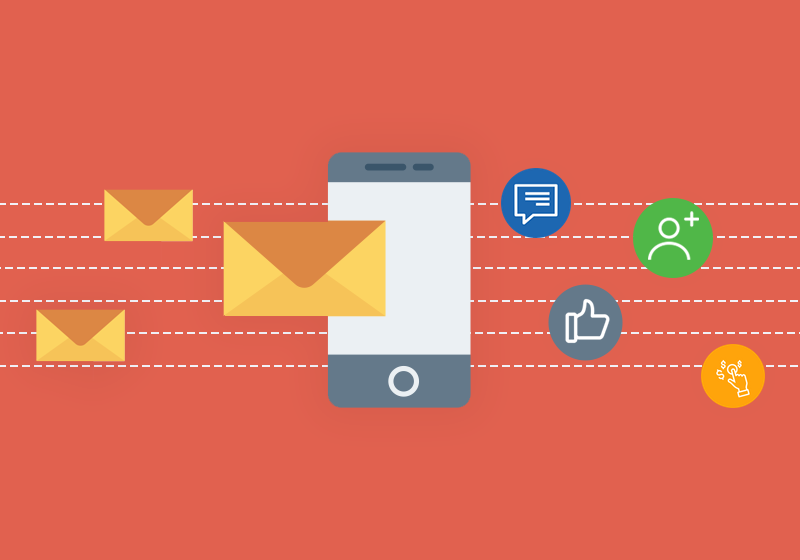
What Are the Best Tools for Email Automation?
Email marketing still is an effective way to inform your customers about the latest news, offers, and discounts. When used properly, it’s also a great option for generating sales. With the right set of skills and email marketing knowledge, you can skyrocket your income. But, to be effective and focus on business, you need smart solutions that will help you save time and speed up the whole process. Instead of sending emails manually, use automated email campaigns that are sent automatically. Here, email automation is key. By using email marketing software, your leads will drastically jump and all valuable data will be shown in one place. Although this sounds super easy, the reality is different. Yes, there are hundreds of options, and yes, there are many powerful email automation tools, but unless you’re well informed, it’s not an easy choice. Besides professional wordpress tools for a new site, you should also consider these email automation tools trusted by marketing and WordPress experts.
Kenny Trinh – CEO of Netbooknews

- GetResponse – One of their flagship features that attracted me to GetResponse was their advanced email automation system that worked like a flow chart to fine-tune every step in your campaign. This also includes integrations with other platforms like Shopify to implement abandoned cart recovery and other triggers.
- Constant Contact – Constant Contact’s editor and email design tool are probably the best and most advanced solutions I’ve seen. If your business is very visually oriented you may want to take a look. The ability to add interactive elements like coupons and click to call buttons can be a great asset.
- Mailchimp – One of Mail Chimp’s key differences is a free starter plan, which most other providers don’t offer. If you’re starting with nothing or just want to try before you buy it’s a nice option.
Matthias Nowak – Marketing Director in Europe of FFW
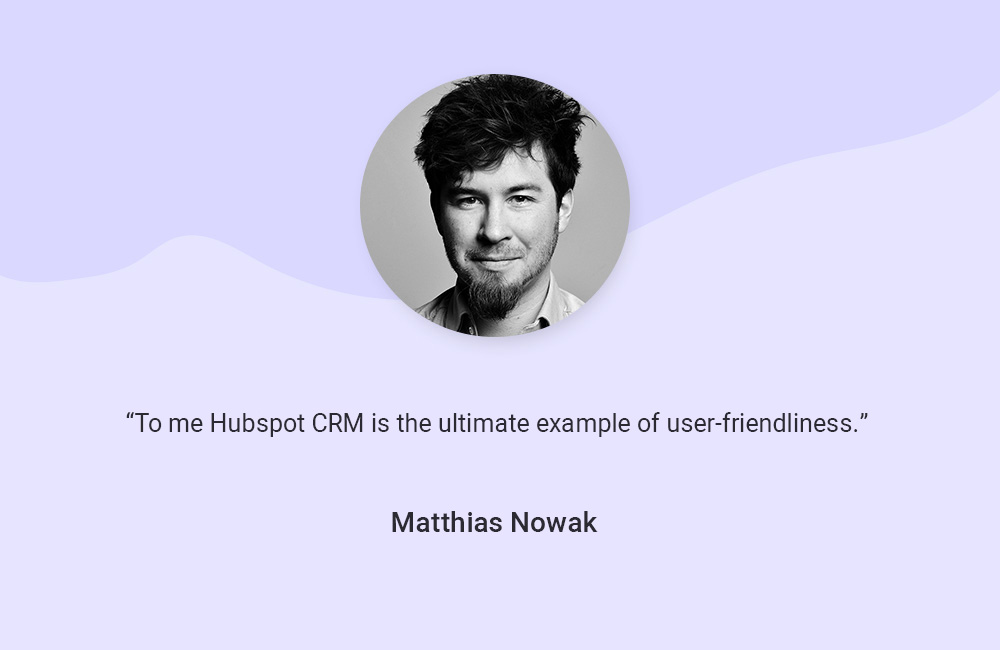
The best tool for eMail automation is necessarily always the one that best fits your company’s needs.
Sounds easy at first, but leads to one uncomfortable conclusion: You have to look at lots of them, evaluate your requirements, and then see what matches them best.
There are lots of pitfalls within this process, mostly because communication mishaps, i.e. requirements are not communicated, because people find them obvious, or self-evident (while they are not). Or, requirements are communicated, because someone in the organization finds them mandatory (while they are not). Etc.
That said, as a long-time marketer, here are some tools that I can recommend to almost any company:
- Hubspot CRM – The Hubspot Suite (CRM can be used standalone) contains a whole range of marketing tools, among them the CRM. To me, it is the ultimate example of user-friendliness. The vast functionality covers anything a marketer could wish for, and everything is customizable: triggers, flows, templates, lists, segments, forms, landing pages, consent management (GDPR compliance), look, feel, templates, language versions. Even though the functionality is outstanding, everything is almost self-explanatory, and if not, the Hubspot support team helps you 24/7 and they are outstanding, too.
- Mailchimp – In my eyes, the best solution for small and medium-sized companies, in a few cases also suitable for larger enterprises. Mail Chimp is a tool that makes it easy to start with email marketing. You can choose from prepared templates, customize them, and just get started. It’s easy to use and basic plans are inexpensive.
- Pardot – This is the enterprise-ready marketing automation suite, especially for B2B. It has everything that you need for email marketing on enterprise-level, meaning it contains all of the above, and it is perfectly integrated with Salesforce. Still, it is usable for newbies.
David Walter – the founder of Electrician Mentor
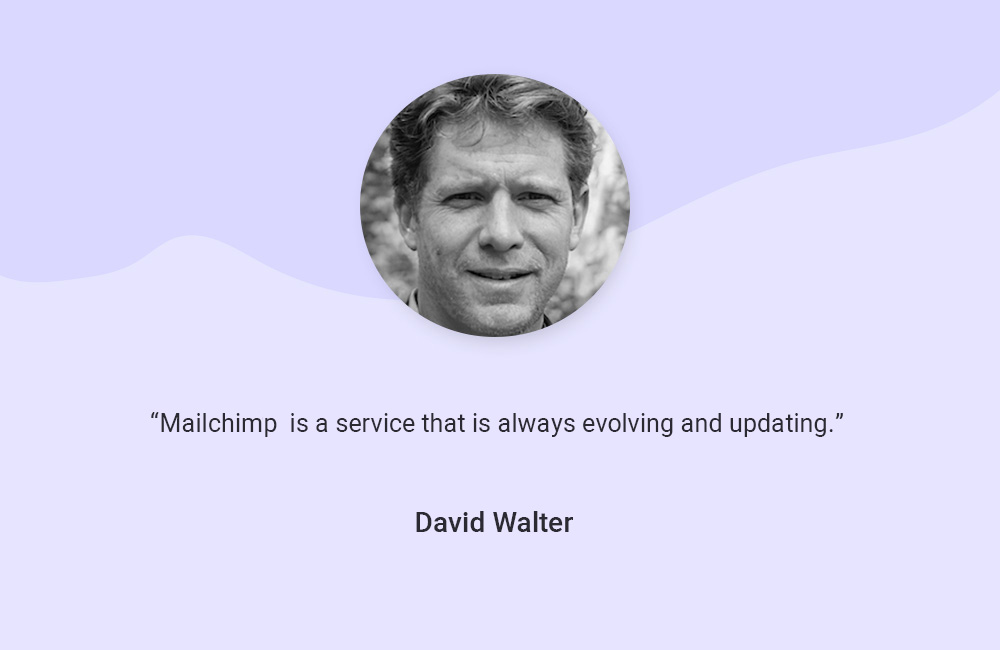
The email automation tools that I have used are as under:
- Mailchimp – I like this for its simplicity, ease of use, and affordability. Besides, this is one service that is always evolving and updating. For instance, they provide you with a social media integration facility, which I think is quite useful. Then there are quite a few advanced features as well like auto-responders, service and app integrations, and so on. They also provide several educational resources.
- Constant Contact – This too offers multiple customizations and integration options, apart from being very user friendly. They too keep updating their features from time to time. Prime examples of these are event management tool and a social media tool that helps you create coupons that you can share on social media.
Brandon Wilkes – Digital Marketing Manager at The Big Phone Store
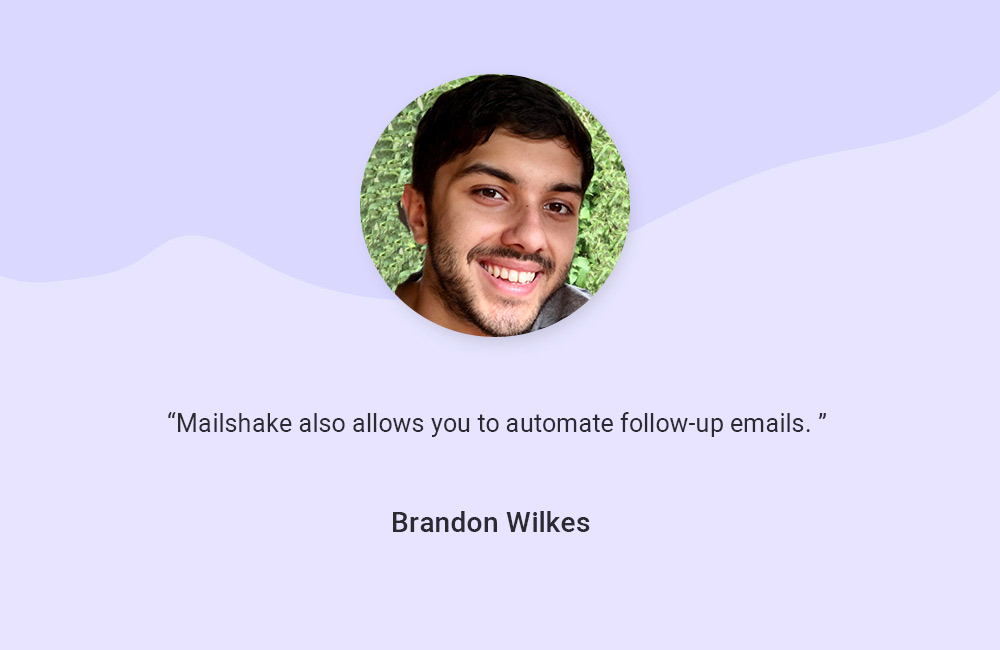
If you’re trying to automate emails in order to bring new clients and customers on board, Mailshake HAS to be at the top of the tool list! Mailshake allows you to import customers’ information and then use it within personalized emails. So for example, if you had 300 emails and wanted to reach out to them all with the same message, you would only have to write one email and insert the formula Mailshake uses to (easily) personalize each message at the touch of a button.
Sound good so far? Well, that’s not even the best part! Mailshake also allows you to automate follow-up emails – allowing you to reach out to another 300 people with a simple message like “Hey, did you get around to reading my email?”. If you get responses from customers, Mailshake will automatically store them as ‘Leads’ in their system. With these leads, you can either reply to them within Mailshake (it will be sent to your customer as if it was an email) or you can assign another member of your team to the lead so that they can deal with the request.
Khris Steven – the founder of Khrisdigital
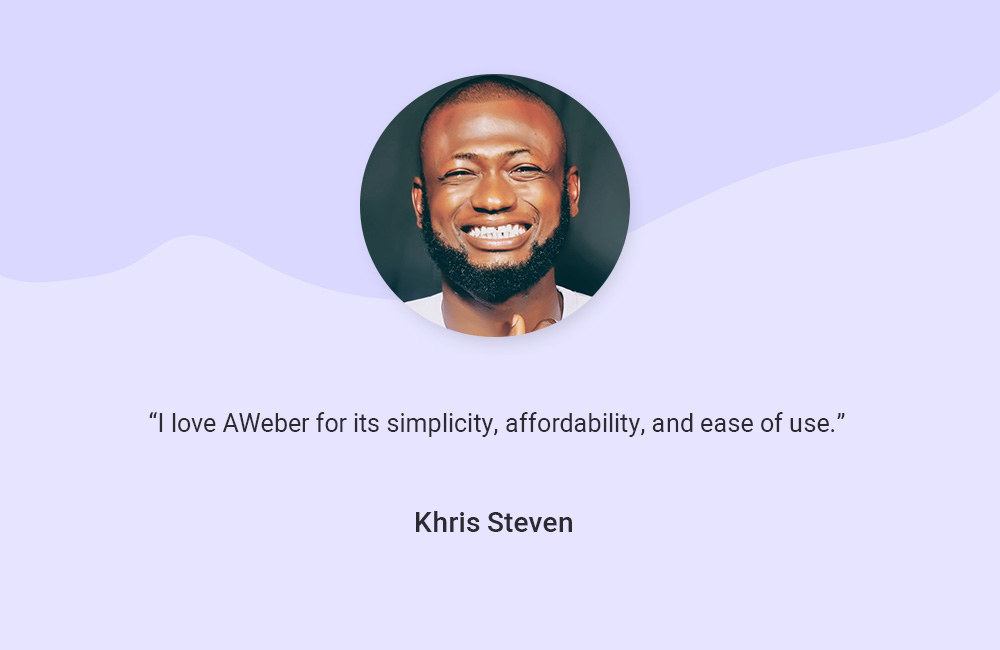
Email marketing is important for every marketer and online business owner since it helps in getting targeted leads, builds relationships, builds credibility, increases traffic, and drives sales. It gives us a chance to speak directly with our customers depending on their needs.
However, the type of email marketing tool we use is even more important for us as marketers. It can make or break our entire business. That’s why I was so careful before choosing AWeber as my email autoresponder solution, and Thrive Leads as my preferred lead generation plugin for my WordPress site.
For the most part, I love AWeber for its simplicity, affordability, and ease of use for anyone who’s new to email marketing. Also, the large range of templates available in AWeber – is considerably more than its key competitors. For ThriveLeads, this is the most user-friendly and powerful lead capture plugin I’ve ever used after trying a few in the past. It has some insane features for creating enticing opt-in forms. Plus, its laser-focused targeting feature is worth dying for.
Jeremy Owens – CMO of Seriously Smoked

I have tried many marketing tools as a seasoned marketer. Some products are worth more than what you pay, but some make me question if their business model is fraudulent. Here are some of the best marketing tools I have used as Chief Marketing Officer of our company:
- Autopilot – for email marketing automation. This tool has a unique AI capable of deciding when to send individual emails to specific users. The effectiveness of email marketing today relies on a marketer’s ability to send the right content at the right moment. However, marketers are only people, and they can not spend their lives looking at their screens all the time. Autopilot, as the name suggests, handles all your email marketing campaigns intuitively without human assistance.
- SendinBlue – for transactions. Application Programming Interface (API) is a crucial element in email marketing that influences the deliverability rate of emails. As such, SendinBlue is the perfect choice for sending transactional emails because of its relatively high API.
- Omnisend – for e-commerce. Omnisend has unique features that make it the ideal e-commerce marketing tool. Its “Product Picker” feature lets you directly add products from your store to your email drafts. It also has a discount code generator connected to your site, which is best in making customers purchase again.
Veronica Miller – Marketing Manager at VPNoverview
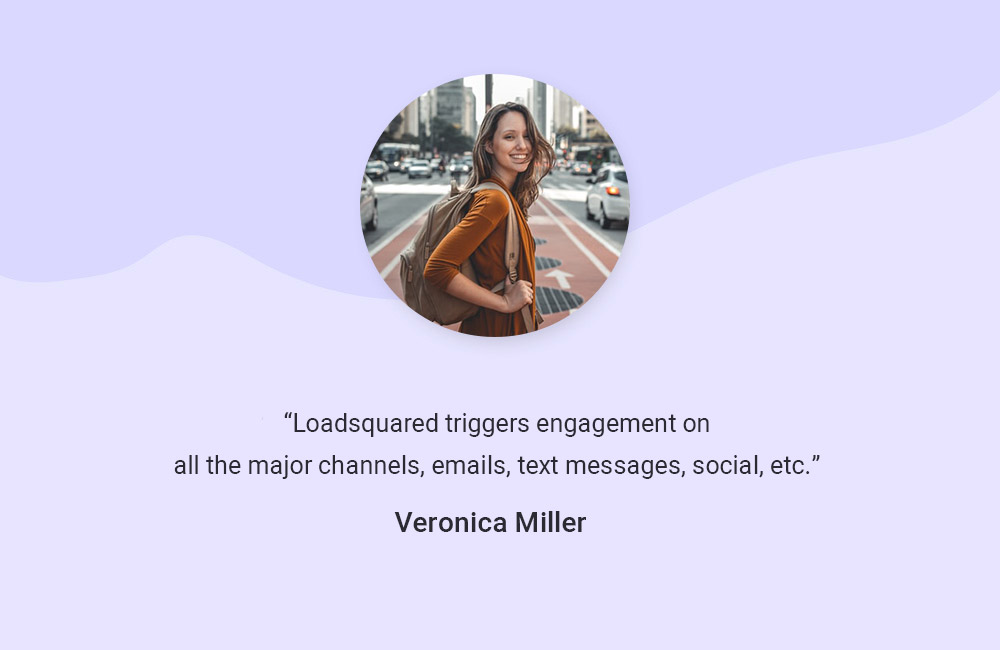
Leadsquared is my top recommendation when it comes to marketing software. The most appealing features include identifying user intent by 360-degree, triggering engagement across all channels, and connecting sales activities as a whole to a single front-end.
It understands the user intent by tracking the activities and trigger action according to the pre-set workflow. It does not only follow the navigation pattern, but user profile, behavior, activity, and social tracking all are being captured for running an efficient marketing campaign. We need to indulge users on all the channels, and Leadsqaured does not restrict us to emails. It triggers engagement on all the major channels, emails, text messages, social, phone calls, and portals; this feature is hugely beneficial for getting more conversions. Additionally, it supports the integration of dozens of other marketing and sales platforms that streamlines the whole process and sync data with our CRM applications.
Main features:
- Lead process management – It manages the lead process and keeps us in command. It sends an instant notification to our sales representative when a lead needs sale-relevant action. It analyzes visitor’s interest, highlights fresh deals, and displays the offers they are most likely interested in.
- Optimization by segregating leads – It also helps us in optimizing by segregating our leads based on the variables we want, such as activities, interests, and demographic profiles. It has helped us in driving the personalized email marketing campaigns based on the users’ interest.
Alex Azoury – Founder & CEO of Home Grounds
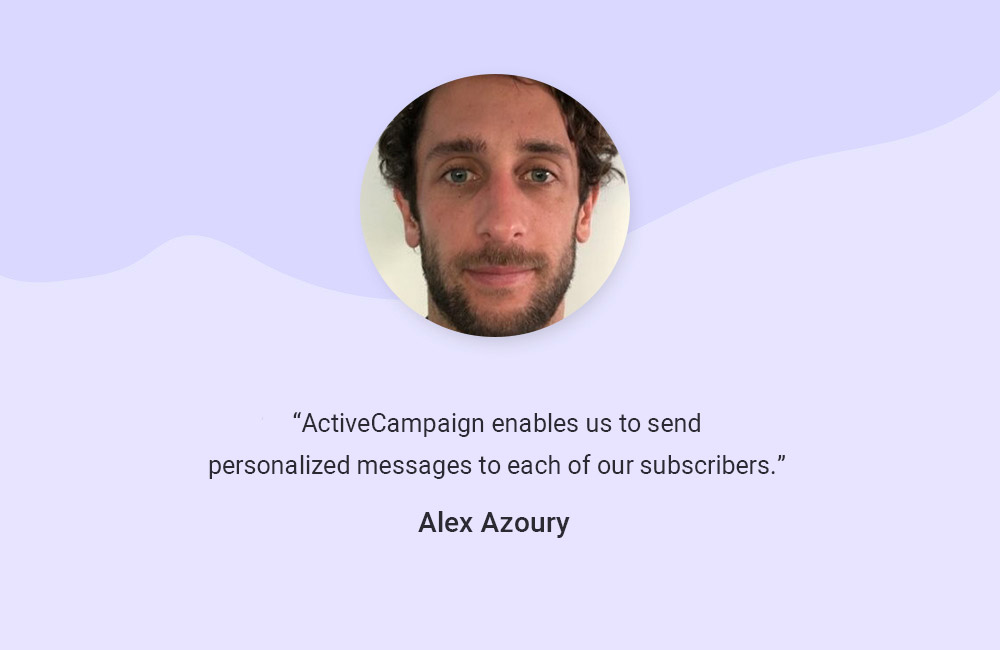
My email marketing tool of choice is ActiveCampaign. It works well with popular third-party apps. From payment processors (Stripe, PayPal) to social media sites, and eCommerce platforms – easy integration makes it a breeze to use, and saves us so much time. ActiveCampaign enables us to send personalized messages to each of our subscribers, which strengthens our bond and brand as a whole. The ability to send targeted emails based on what each person wants to see is a huge help to provide an authentic experience of our brand and helps guide our team towards what our customers are looking for.
Keno Hellmann – CEO at SelbstsaendigKite.de

My best tool for email automation is the automation feature in the GetResponse’s Plus package. It allows creating workflows that can act on your customer’s behavior. For example, the automation tracks whether a particular link in a newsletter has been clicked or not. Depending on the action one can define more actions that are being sent out through the automation tool. Using automation it’s also possible to send discount codes and other incentives to customers who left their shopping cart before the checkout and so on. It’s really up to your own fantasy on how to use this feature. It’s very flexible and suits many businesses and their marketing efforts.
Bailey Hahn – SEM Strategist at Summit Digital Marketing
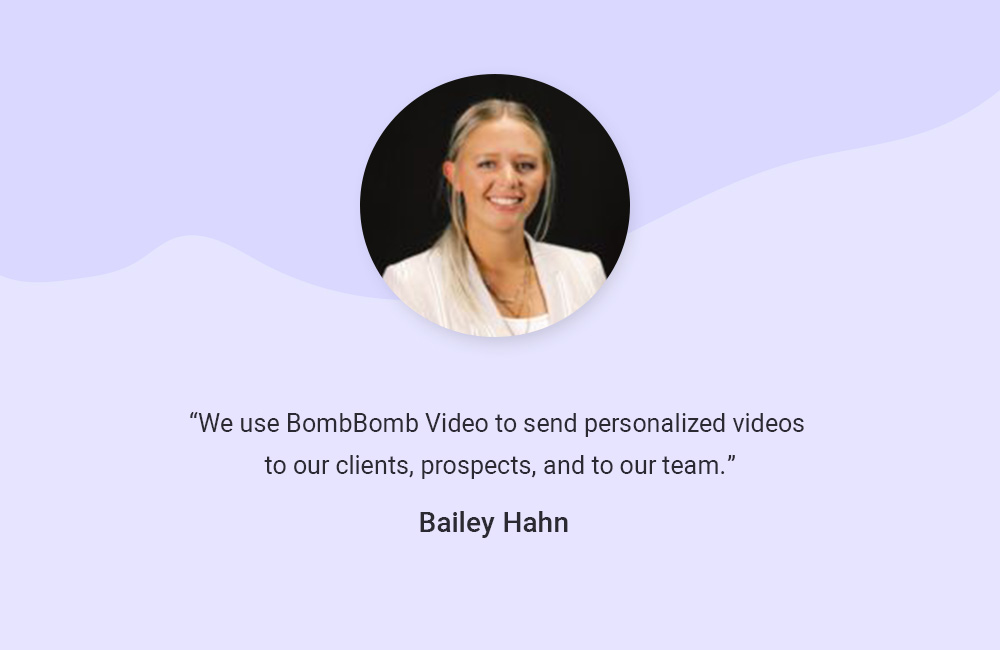
Summit Digital Marketing uses BombBomb to easily add videos to our email marketing. We use BombBomb Video to send personalized videos to our clients, prospects, and even internally to our team. You can also easily create templates so you don’t have to re-type the same email for different clients or if you have a training funnel for new employees, which saves at least a few hours a week! We feel like BombBomb video helps re-humanize our emails and prevents important messages and updates from being ignored. If you’re trying to spice up your emails, we definitely recommend trying out BombBomb for an easy solution!
Let’s Wrap It Up!
Although there are many powerful email automation tools, always go with those that combine ease of use and practical options. Go with the solution that allows you to choose from existing template galleries, easily create flows, email campaigns and track customers’ actions. We hope you got inspired and ready to try some examples mentioned in this article. Have fun!
We hope this article was helpful. If you liked it, feel free to check out some of these articles as well!





