Brand Each Detail With Top 10+ Favicon Generators
Building a brand isn’t easy. With the presence of online competition getting bigger and bigger by the day, one must make sure that the website that represents their brand has everything a modern one should have, and more. Every inch of your website must be carefully curated if you want to leave an impression of pure professionalism. This is why it is very important to pay attention even to the slightest of details, ‘cause, the fact is, most of the times these tiny things speak volumes about how much time and effort you’ve invested in the product itself.
One of these miniature elements is definitely a favicon – so small, yet such an important icon. It is no wonder that it is precisely the favicon that we remember when we think of a certain brand. After all, when we have multiple tabs opened, or we have a certain page bookmarked, it is thanks to this little image that we detect what we’re looking for in seconds. Adding a favicon to your site takes only a couple of minutes and what you get is the full look that makes your website look impeccable. However, creating a perfect favicon on your computer can be demanding, especially if you are not a professional graphic designer. Luckily, the almighty Internet has provided us with plenty of help when it comes to this matter, so there are many online favicon generators that you can use in order to get what you need.
In order to simplify things even further for you, we have narrowed down the offer, and created a list of the best online favicon generators you will love:
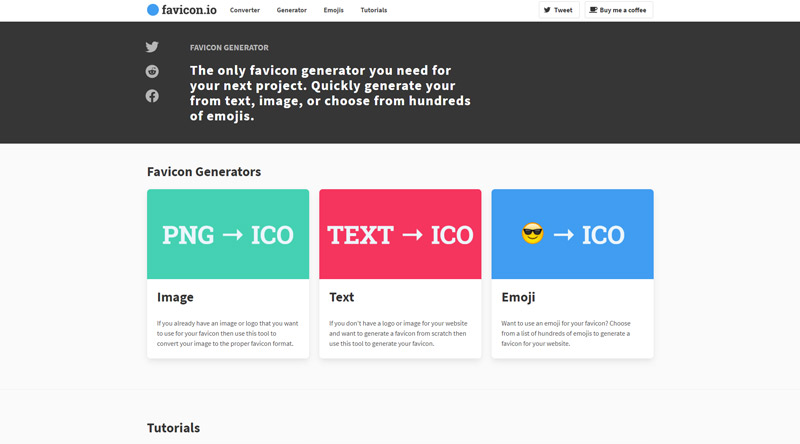
Favicon is a site designed to provide you with all the tools you need while creating your favicon. It is quite simple and user-friendly, so you will easily learn your way around it. A site’s visitor will have 4 tabs to navigate through, 3 of which represent different paths to obtain their perfect favicon. The first option represents a real favicon generator that will allow you to build your tiny little icon from scratch. You get to choose the text you wish to have on it, then its font size, color and style, and lastly the background color and shape. If you already have an image, logo or an icon for your brand and you simply wish to convert it to a favicon format, you can do so by clicking on the second tab which will lead you to an online converter. Finally, the third tab will allow you to transform emojis into favicons, should you need something of a kind. In addition to all of this, if you find yourself with some kind of a problem while creating or placing your favicon on the site, the fourth tab will provide you with some of the tutorials on how to overcome those obstacles.
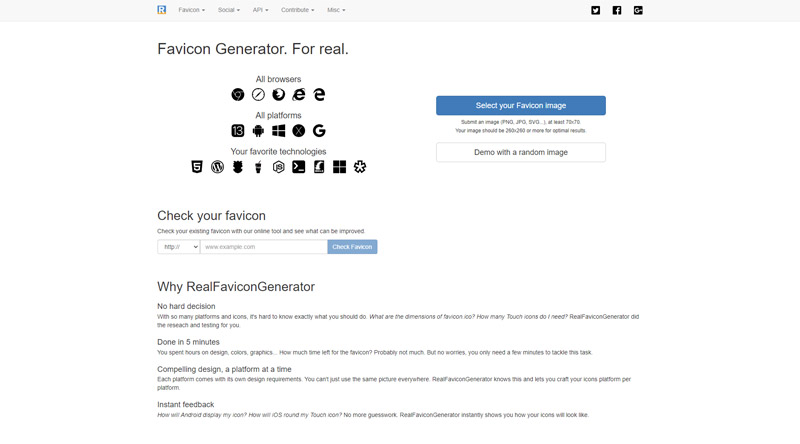
This generator allows you to create favicons for any type of browser, platform or technology. All you need to do is to submit an image that is no smaller than 70×70, wait for the generator to do its magic, and there you go – you’ll have your favicon in a matter of seconds. In addition to this, Real Favicon Generator allows you to test and get a preview of how your favicon fits on different platforms through a favicon checker option. By doing so, you can have a real insight into what you’ve created and make the necessary modifications before downloading the final version of your favicon.
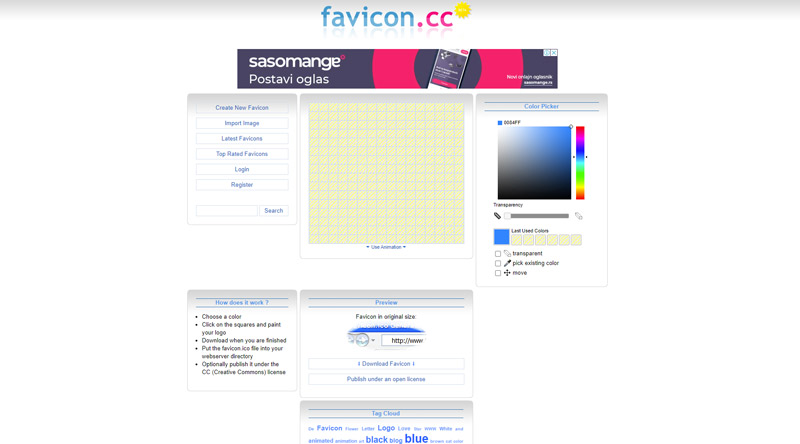
Favicon.cc is another generator that makes it possible for you to create your favicon pixel by pixel. What you need to do is to select a color from the color picker and start drawing whatever comes to your mind. Of course, if you are not feeling super creative and you already have an image in stock you wish to use as a favicon, you can upload that image and let the converter make an .ico format out of it. Lastly, if you have no clue on how to design your favicon, a list of top rated and the latest favicons will either help you get inspired, or you might even find your perfect one among them and download it instantly.
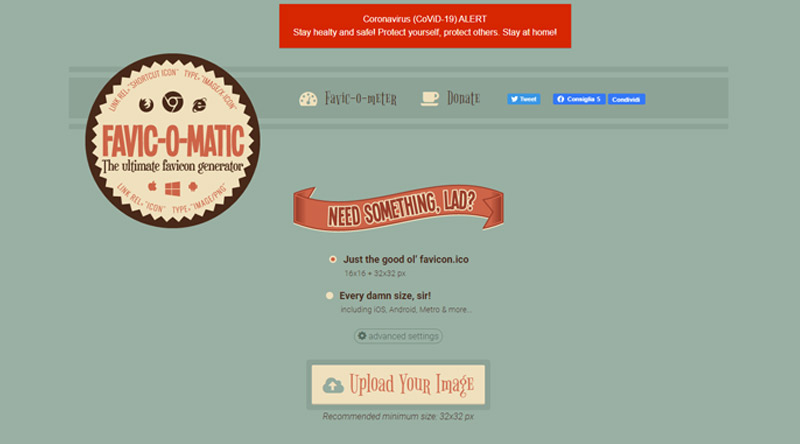
This colorful free website offers you the possibility to generate a favicon from an uploaded image. There are two types of formats you can download your favicon in – .ico and .png format. Furthermore, the novelty that Favic-o-matic brings comparing to the other favicon generators is the possibility to get every possible icon size you might need for different systems and platforms. Apart from this, you can also use the specially designed favic-o-meter to test how your favicon will look like on different browsers and devices. Unfortunately, this generator does not provide you with the possibility to design your favicon directly on the site, but there are plenty of other goodies that make up for this missing part.
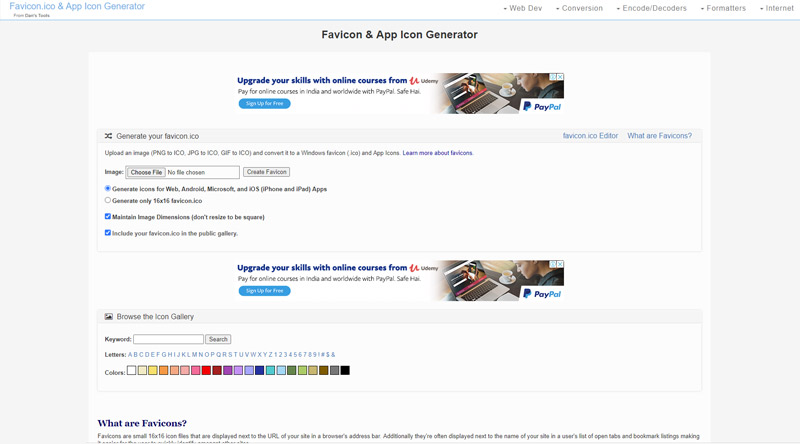
As the name says itself, this generator has a broadened specter of functionalities. Not only does it provide you with amazing favicons, but if you happen to be in need of those, it also helps you create different types of app icons. Speaking of favicons, you can opt for creating a completely new one on your own, or upload an existing png, jpg or even a gif file and transform it into a favicon. Furthermore, if you are in a rush and are looking for a ready-made icon, you can browse through the gallery that gathers hundreds of favicons and find your perfect fit. Favicon & App Icon Generator also made sure you don’t waste too much time on finding what you need and left you with the option to filter all of the gallery-based favicons by the color or letter they contain.
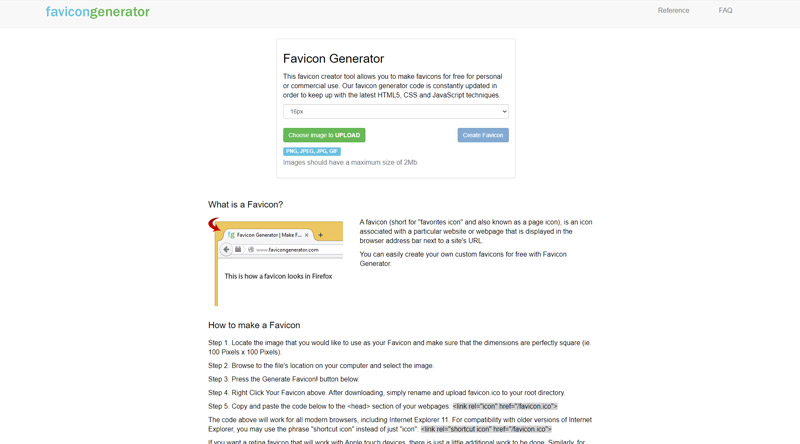
This simple tool lets you create a unique favicon or upload png, jpeg, jpg and gif files that don’t exceed the size of 2Mb. After you’ve obtained the favicon you were going for, you can download it and simply add the part of the code you get to the head section of your website. It is as simple as that. In addition to this, on Favicon Generator’s main page you will also find a detailed explanation on how to obtain retina favicons that will work just as good on different systems and devices. If you, by any chance, have some additional problems and questions you need answers to, there is also an FAQ section that may help you solve them on your own.
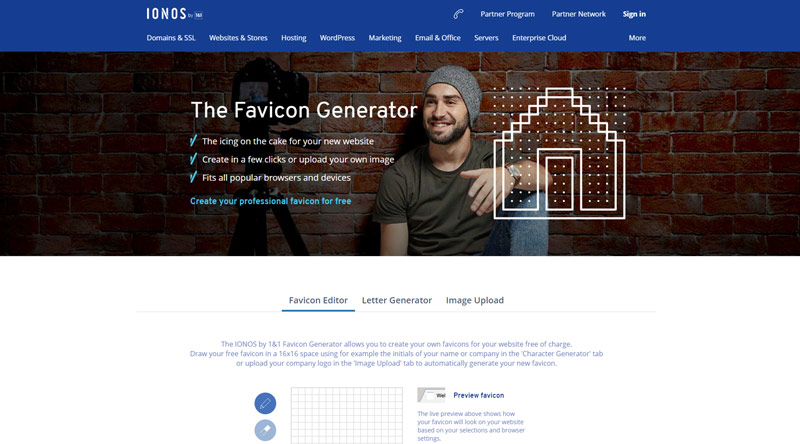
IONOS by 1&1 is a bit more complex of a generator, and when we say complex we mean it in a positive way. This modern site offers you 3 possibilities to provide yourself with a perfect favicon, and all of that is completely free of charge. The first option, like many others, allows you to design your favicon on your own by using the favicon editor that comes with many useful tools and different colors for you to choose from. The second way you can get your perfect favicon is by using this site’s letter generator. This type of generator is, of course, dedicated to favicons that usually contain brand’s initials, however we need to point out that the amount of letters per a favicon is limited to 2. After you’ve chosen the letters you can change their color, font style or design the whole background. And the final option concerns the image convertor, so if you already have a logo of your brand you simply wish to have in smaller dimension and .ico format, all you need to do is upload and convert it. All the favicons you create are, naturally, downloadable both in .png and .ico format, and on top of that, you can get them in 4 different sizes (16×16, 32×32, 96×96, 256×256).
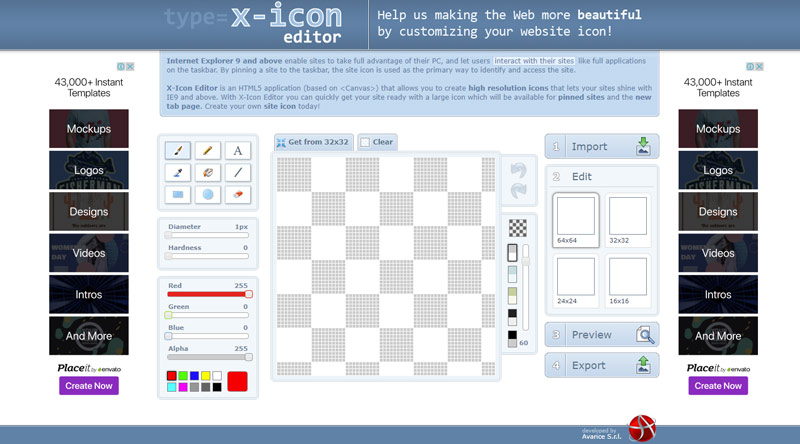
X-icon Editor is an HTML app created with the aim to provide you with high-resolution icons. The specially designed editor will let you choose your icon’s size (so if you’re looking for a favicon, the good old 16×16 is a click away), but also different tools that will help you draw with precision the favicon you want on your site. Of course, there is also the option to simply upload a ready-made image and just turn it into a favicon using the convertor. Lastly, by using X-icon editor, you can get a preview of your icon before downloading it. No need to wrack your head around it, it’s more than easy-peasy!

If you are at the very beginning of your brand creation, this one is for you. Logaster is a professional online tool whose main focus is to provide its customers with every possible brand product. Whether you need to design a logo, business card, or even your email signature, Logaster has it all. Of course, favicons are no exception. However in order to get one off of this site, you first need to build a logo on it as well. Unfortunately, in order to use all these handy features, you need to choose a package that is subject to payment and the prices vary from 13.99€ up until 44.99€.
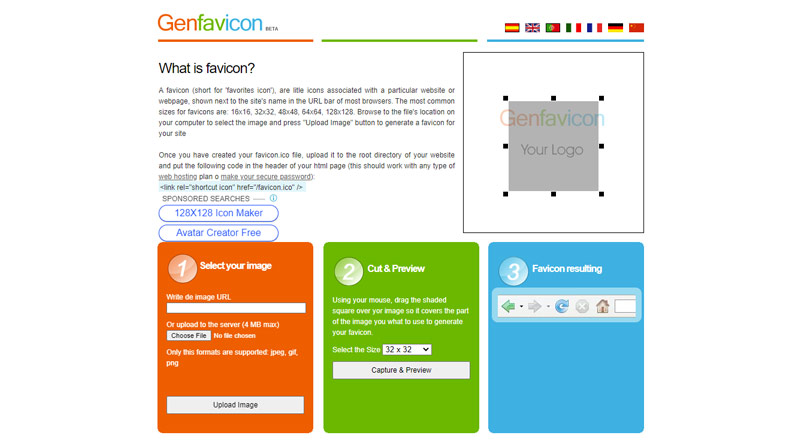
Genfavicon is an easy, uncomplicated tool you can use to get a favicon in a few seconds. Unfortunately, it does not come with the possibility to create a favicon from scratch. Instead, you get to upload an image of your choice, resize, crop and get a preview of it, and only after you’ve done all of these steps, you will be able to download the converted .ico file and place it on your website.
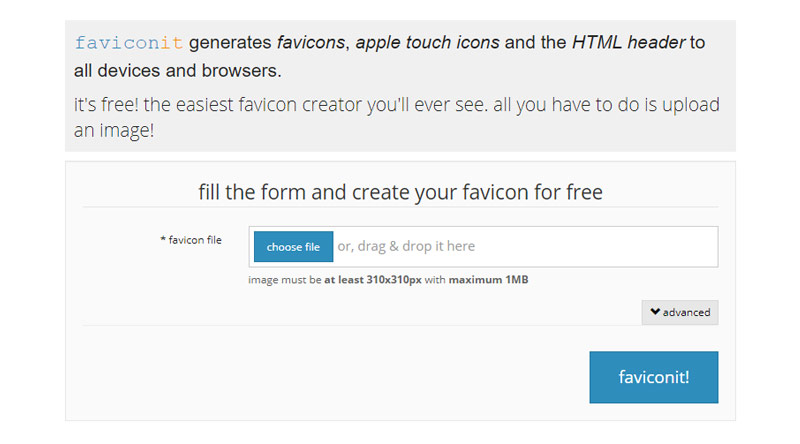
Faviconit is the simplest favicon generator you’ll ever find. It generates favicons, Apple touch icons and HTML header for any type of device or browser. All you need to do is drop the image you want to turn into one of these icons, and there you go! You are ready to complete your site with this tiny little gem.

Webestools is another one of those generators that give you the possibility to either create your individual favicon manually, or convert an existing image into a favicon. If you choose to import an image, you can edit and resize it until you’ve created your match. If you have not chosen the image you wish to convert into a favicon, Webestools also lets you create one on the spot and upon completion download it as an .ico file.
In Conclusion
So, if you wish to have a fully “furnished” website that will scream quality, you have to make sure that even the tiniest things such as favicons are created and placed on it with care. Therefore, if you don’t want to spend much time creating a favicon that will be a perfect fit for your page, one of these 12 amazing sites will help you out and provide you with one in seconds. The only hard part, it seems, is to choose the one site you want to go with… the rest, as you’ll see, is a piece of cake.
We hope that you found this article to be helpful. If you liked it, please feel free to check out some of these articles as well!





