
How to Prevent AdBlockers from Blocking Your Affiliate Links
In early October 2021, when Chrome was updated, there was a problem with displaying some links for users using ad blockers. What exactly happened? Ad blockers have started to view some links as advertisements, which they did not do before, and they stopped showing them to users who have an adblocker installed. This change directly affects affiliate links as well as related earnings. No one wants not working or not displayed affiliate links so we need a solution. In the WordPress world Envato affiliate program is very popular and if you are one of its users make sure to check your links.
To check whether popular ad blockers display your links, you have to do the testing yourself. It doesn’t mean that all adblockers block links display, but it’s in your interest that the links are always visible, so we recommend you run the test on the most popular adblockers.
For the purpose of this article and to show you how to run the test, we will use Adblock Plus | The world’s #1 free adblocker tool, as it is widely popular and very efficient.
To add it to your browser, go to the Adblock Plus homepage, and depending on the browser you’re using, you will see a button which in our case is Get Adblock Plus for Chrome since we are using Chrome. In case you’re using some other browser, click on the option Download Adblock Plus for another browser below the Get Adblock button.
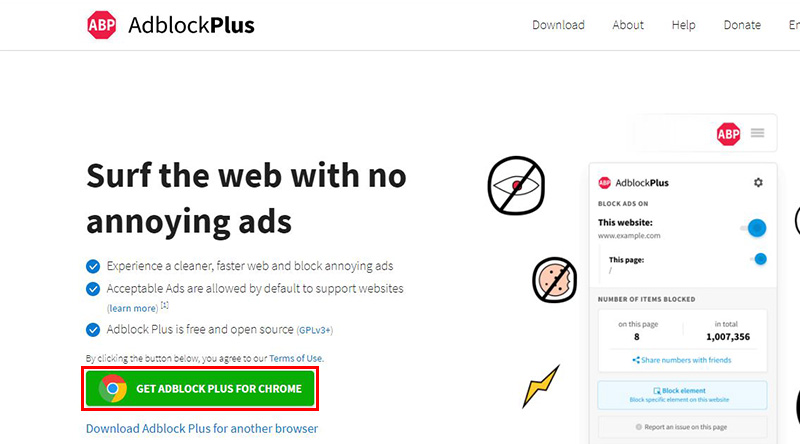
After clicking the button, you’ll be redirected to the Chrome web store. Click the Add to Chrome button to add Adblock Plus to Chrome.
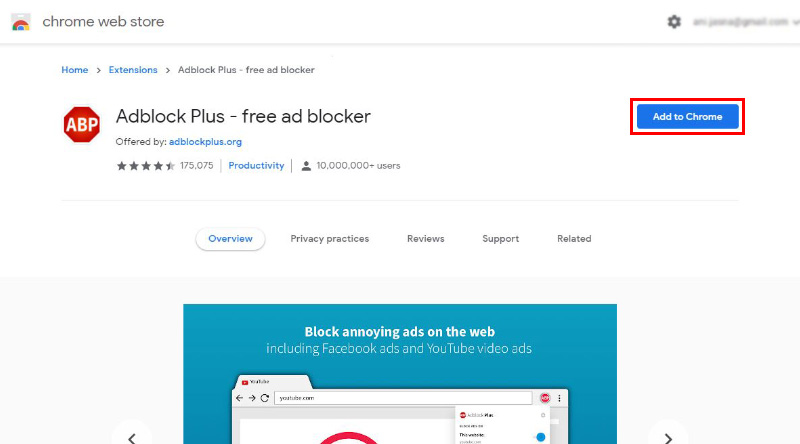
A popup window will show up with a brief explanation about the way Adblock works. Click the Add extension button and wait for a couple of moments as the Adblock is being installed.

After the installation is done, which typically takes a few seconds, a new page will open to inform you about the successful installation.
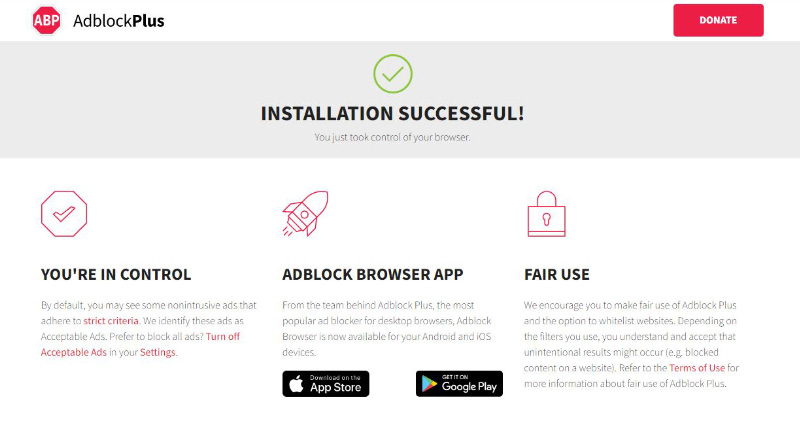
Note that in case you clicked the Download Adblock Plus for another browser, you’ll be taken to the page for downloading Adblocker Plus for any device. The rest of the procedure is pretty much the same as in the above case.

Now when you have the Adblock Plus extension installed, go to your website and check if affiliate links are visible.
Below you can see an example from our website where affiliate links that lead to ThemeForest are not displayed either in the form of a button or as a link anywhere throughout the text. That is the problem we want to solve.
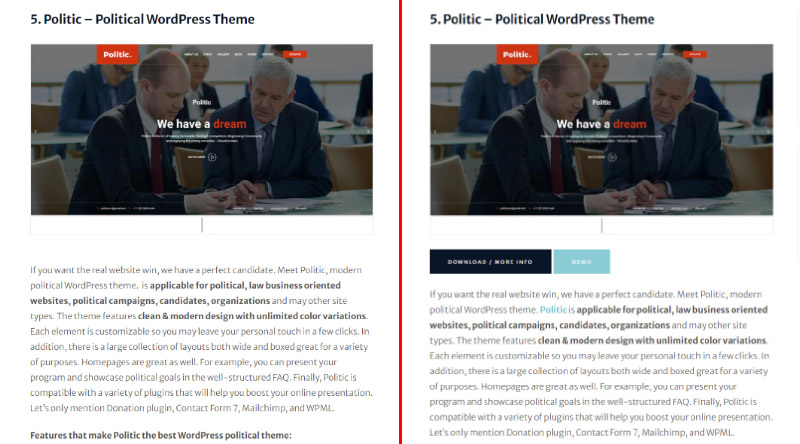
The easiest way to do this is to use the RankMath plugin. This SEO plugin is entirely free and includes a wide range of useful features. With more than one million active installations, there’s no doubt that this tool delivers results. It is often considered the best free WordPress SEO plugin as it is hard to find a tool that offers so many free features.
After you installed and activated the plugin, go to the WordPress admin dashboard, click the RankMath tab and select the Redirections option from the menu.
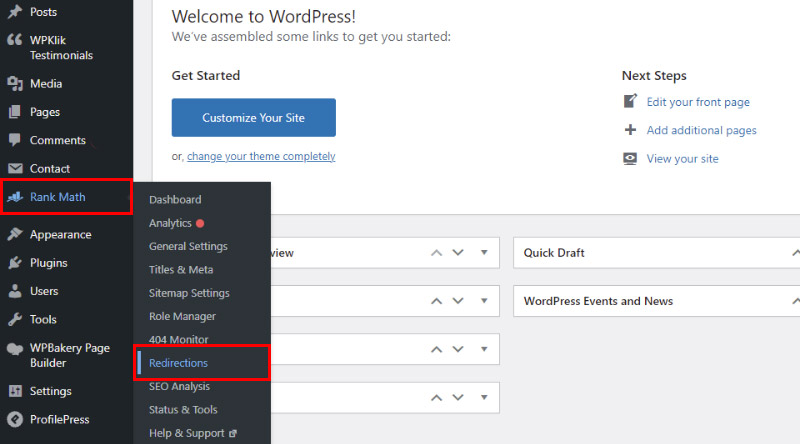
The Redirections settings page will open, select the Add New option to continue. What we are actually about to do is create a link and redirect it to the affiliate link.
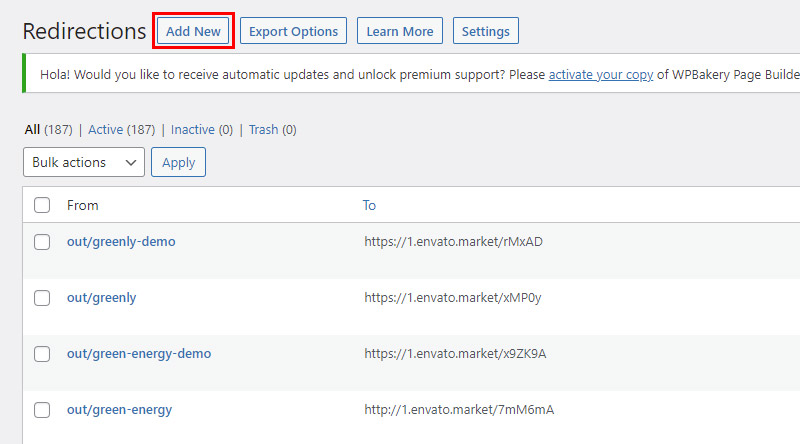
So, to do that, enter your affiliate link in the Destination URL field.
In the Source URLs field enter /out/name. There is no strict rule about what you should insert here, instead of out you can add go, and add any name you find appropriate. It can, for example, be a WordPress theme’s name if the link leads to the theme on ThemeForest. The point is to create a new URL that will mask the affiliate link so that the adblockers don’t recognize it as an ad. When you are done, remember to click the Add Redirection button to save the settings.
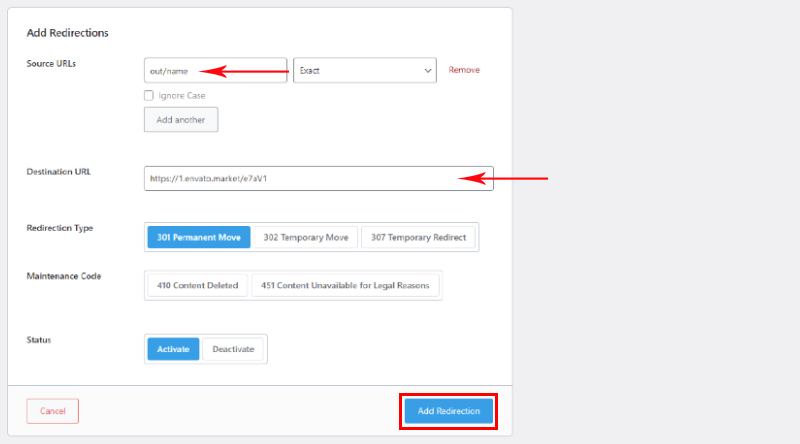
Now, since we set the redirections, the link that we use in the post will be the new link we created for the redirection purpose. So each time a user clicks on the new link which in our case is https://wpklik.com/out/name he will actually be taken to the affiliate link page. And each time we want to link something to our affiliate link, we will use the newly created link that masks the affiliate link as we’ve set the redirection.
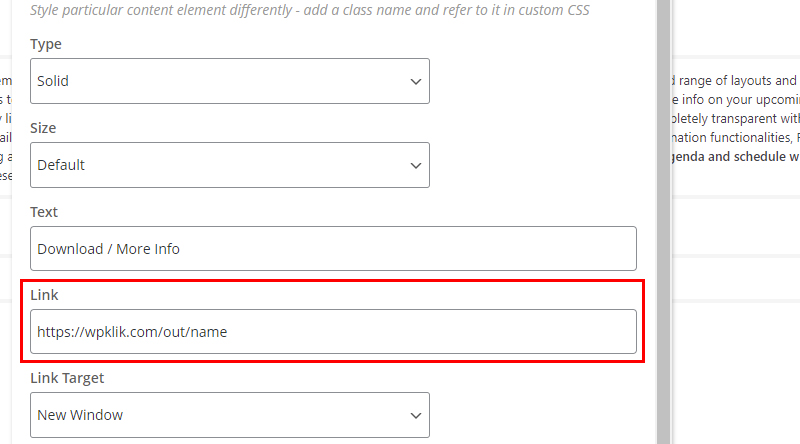
These links are not harmful by default but since these are affiliate links the best Google practice is to mark outbound affiliate links as sponsored.
Google requires us to label our paid links by adding this tag (rel=“sponsored”) so that the link looks like this <a rel="sponsored" href="https://www.example.com/">sponsored link</a>, informing the reader instantly that you are advertising or promoting some company or product.
Google has nothing against affiliate links and earning revenue from your site or blog. You just need to make sure to provide your link with appropriate attributes to ensure that Google identifies them properly.
In Conclusion
The online world is constantly evolving and Google is continually refining its functionalities, rules are changing all the time and the only solution is to stay tuned and informed about all the updates. So whatever you do, always be ready for a change of perspective as the lack of knowledge about the newest developments could seriously affect your online business. If you are interested to know more about the issue we covered in this article, feel free to reach out to us in the comment section.
We hope this article was helpful. If you liked it, feel free to check out some of these articles as well!





