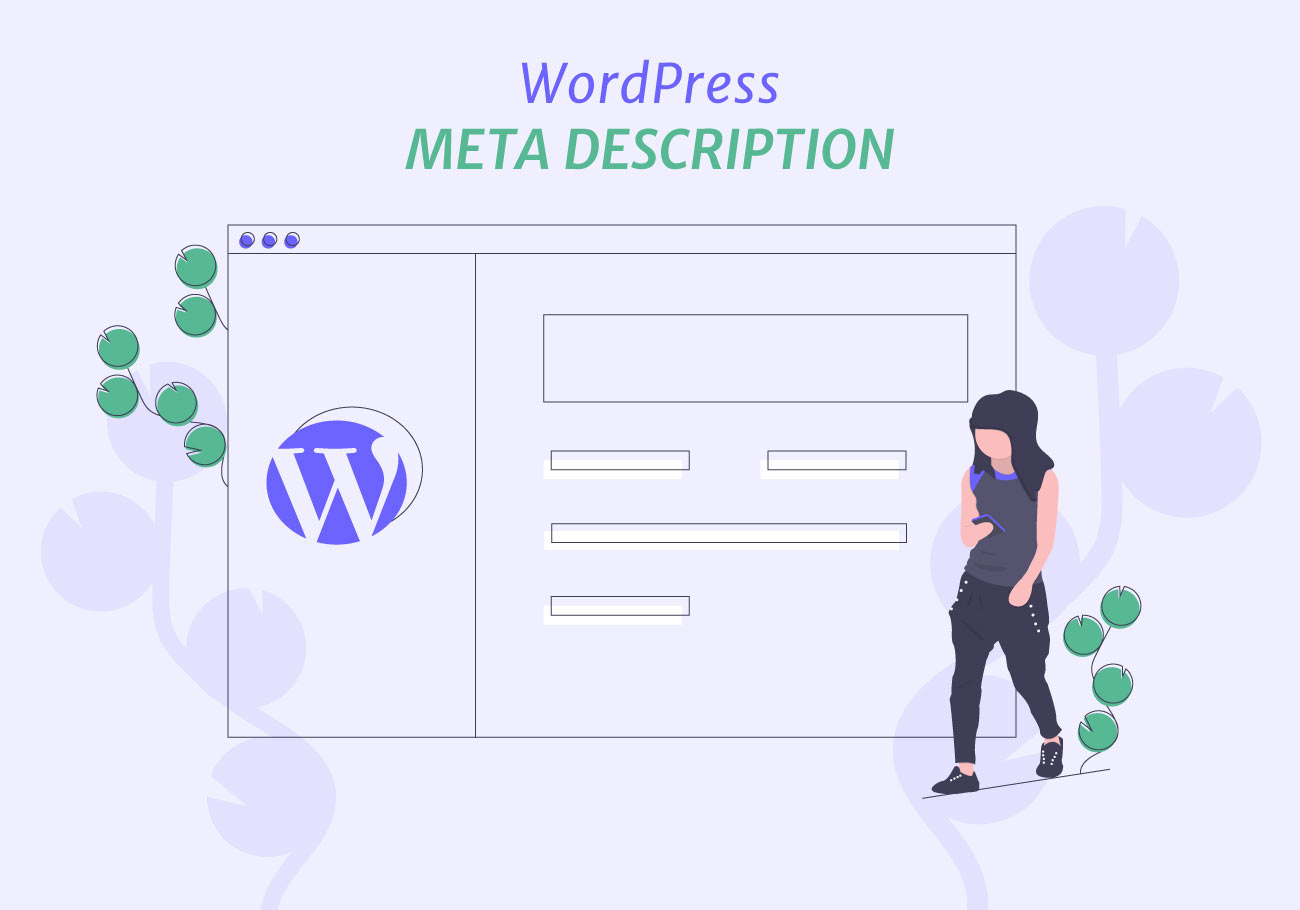
How to Write and Add WordPress Meta Description
You wrote your article using all the right words, you addressed your target audience properly and there’s just one more thing you need to do before you click publish. After writing so much on the topic you really care about, you now have to put all that matters related to it in just a few words. Rare are the writers who love this part of their job, but WordPress meta descriptions are necessary and they deserve to be taken seriously. After all, it would be a pity to see a beautiful text undiscovered only because no one wants to click on it after they read an inadequate meta description.
So, what is it that makes this small piece of text so important? First of all, SEO is crucial for the online visibility of any website. When it comes to on-page SEO, a meta description has a significant role and helps you to improve your website SEO. In this article, we will talk about all the characteristics of a good WordPress meta description and its importance.
A meta description is a text snippet that has a role of summarizing your page or article. It appears directly beneath the link of a search result, while the words from the search term appear in bold. This snippet serves to describe the page’s content as accurately as possible for both users and search engines. Therefore, it is only natural to conclude that its main purpose is to get someone to click on your link.
The meta description itself does not have an impact on your website’s search ranking. However, a well-written and overall captivating meta description can raise the click-through rate of organic search results. And if your link has many clicks, this lets search engines know that your page has significance when it comes to that particular keyword phrase. As a result, it can indirectly but effectively boost your website ranking.
Here is a list of some of the traits that every well-written and informative meta description should have.
1. Length of between 130 and 155 Characters
If you are a WordPress user, this platform usually requires a description length that is anywhere between 120 and 160 characters long. Still, Google likes to change the optimal character length from time to time, and so, it has changed its optimal meta description length twice during a year period. This shouldn’t stress you out too much, however, as there are no strictly written rules when it comes to meta description length. But if you want to play it safe, we recommend that you try to provide a compelling description of what your content is about by aiming for a general length between 130 and 155 characters.
2. Make It Unique
As a rule, you should make sure that all your meta descriptions are unique. If duplicated, this can make all pages seem the same, in turn lessening an overall user experience.
3. Include the Focus Keyword
If there is a focus keyword in your meta description, Google will end up highlighting it in the search results. This will make a link to your page look more appealing and clickable, as the audience will be aware that they can, in fact, find the information that they seek if they visit your page.
4. Write It in Active Voice
Your meta description should be an incentive for your potential visitors to take action, and passive language, by its nature, isn’t very persuasive. In general, it is simpler to understand an active voice than a passive one. Thus, the use of active voice in your meta description will more likely induce people to visit your page.
5. It Should Match Your Content
If you ask us, this should be a no-brainer. That being said, many people still end up trying to abuse the convenience of meta descriptions. They do this by deceiving visitors into clicking by putting in information in the meta description that their page does not contain at all. Not only does this result in higher bounce rates, but it also makes Google realize what you’ve done. As a consequence, your page will be penalized by Google, and you will only get the opposite of what you originally wanted.
6. Turn Meta Description Into a Call To Action
Who says you can’t get creative when it comes to meta description? Use it as a unique call to action, make sure you include the target keyword and feel free to invite the audience to do something concrete. You would be surprised what a simple “click here” can do in the right context.
7. Meta Description That Target Emotion
As always in marketing, you need to inspire some emotion to get some reaction. Make sure your meta is not just about plain data from the article. Make it inspiring, shoot for the emotion, but of course make sure you do not miss the point.
There is a tendency nowadays in the online community to avoid using meta descriptions which is often justified by the fact that they do not count into the rankings algorithm. But, the thing is they have never been, nor tend to ever become a ranking factor. Rather think about them as a conversion factor and we will explain why.
First of all, consider that every time someone searches for something, he uses a particular keyword. That keyword will show up in bold letters wherever it is found. So if that keyword is contained in your meta description, it will turn out in the search results bolded and if you put it in the appropriate context there’s a great chance the searcher will come to your site. Second, you must be aware of the tremendous power that social networks have today regardless of the niche you are in. So if you really aim at having a full-fledged online presence, you need to have active at least one social media channel and that implies sharing a lot of content from your website on SM. And what happens when you share an article on SM is that the site will automatically pull either the first few sentences or the meta description of the article you are sharing. A well-written meta certainly explains the text more than a few cut-off sentences.
If you’re a WordPress user, then we highly recommend using one of the best SEO plugins, Yoast plugin, for effectively managing your meta description. In fact, Yoast snippet editor allows you to create your description with ease, letting you know on the way if it’s too long or too short, if it contains the focus keyword, and more.
So, let’s see how it is done. Assuming you have the Yoast plugin already installed on your WordPress website, open the plugin page and in the section called the Yoast SEO you will find a Snippet Preview field, and below the Edit Snippet option. Click on Edit Snippet and simply enter new or change the existing meta description in the meta description field.

The same applies for the SEO Title field. You’ll notice the option edit snippet variable/insert variable in the top right corner above the SEO title field, this is also a useful option that adds automatically generated extra information to the meta description.

In the snippet preview field you can see how the new meta description and SEO title look like, if you are ok with it and you want to finish, go to the Close Snippet Editor tab and you are done.

In Conclusion
Meta description is easy to create, but that does not mean it should be taken lightly. The online world is so competitive and Google ranking is merciless which only means you should use any chance that you get to the maximum, to ensure your content gets the attention it deserves. Writing SEO optimized meta description is one of the SEO tips you shouldn’t miss, so make sure you do it right.
We hope that you found this article to be helpful. If you liked it, please feel free to check out some of these articles as well!





