
5+ Best WooCommerce Email Customizer Plugins for New Stores
An order confirmation email is the first thing your customer receives after placing an order. In most cases, it is what ensures your brand credibility and makes them come back to your WooCommerce online store.
By default, WooCommerce comes with basic options to edit details including the header image, footer text, and color profile. The preview feature is also limited since it shows only the general view of all the templates (WooCommerce > Settings > Emails).

In order to customize each email template, you have to copy the relevant template file into your WordPress theme, and modify the code manually. Overriding a WooCommerce email template file can be troublesome if you do it wrong and intervene in the theme’s code. Fortunately, there are various extensions to help you customize WooCommerce emails in a much more convenient user interface. Many of them come with drag-and-drop elements and a live preview section.
In today’s article, we are showing you the best WooCommerce email customizer plugins with their pros and cons so that you can make the best investment for your new store.
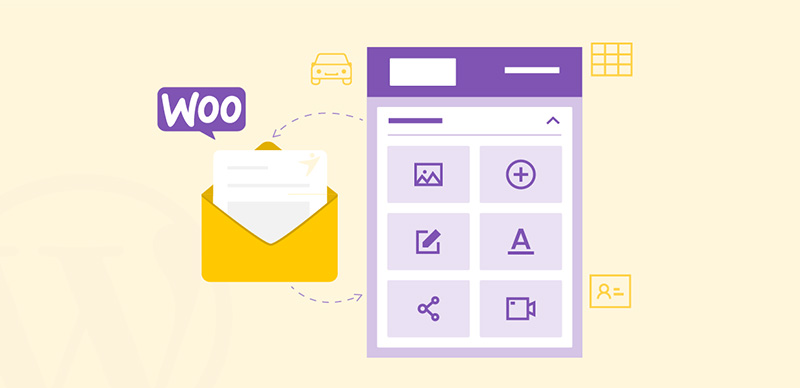
If you truly want a comprehensive drag-and-drop email builder then YayMail is the plugin for you. This WooCommerce add-on lets you manage all email notifications and templates in a single window. You don’t have to reload pages or switch between many tabs and menus to fine-tune an email.
YayMail supports many other WooCommerce plugins and templates such as WooCommerce Custom Order Status, Admin Order, etc.
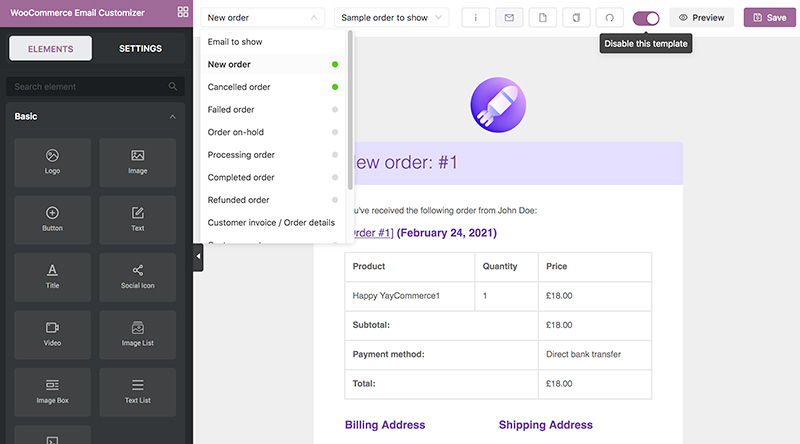
Pros:
- Full shortcode placeholders
- All-in-One toolbar
- Great UI/UX
- Instant preview on desktop & mobile devices
- Live chat customer support
Cons:
- Can take you some time to get familiarized with the interface
Pricing:
You can use the free YayMail – WooCommerce Email Customizer plugin in all WooCommerce default email notifications. You can buy YayMail Pro on their homepage for $39/1 site to get 1 year of support and updates. For packages or unlimited sites, you can contact them to ask for discounted prices.

WooCommerce Email Template Customizer plugin comes with a special sales price for their first 1,000 buyers. This initial pricing is a real bargain for every online shop setup. What’s great about this plugin lies in its smooth drag and drop interface and editing area where an element makes a row or a column in the email. Thus enhance the template’s structure and flexibility. It also allows you to display dynamic data with placeholders. By showing real user info and order details, you can easily personalize and optimize customer communication. Digital marketers also love this plugin for its coupon element, modified menu bar, and conditional email sending settings.
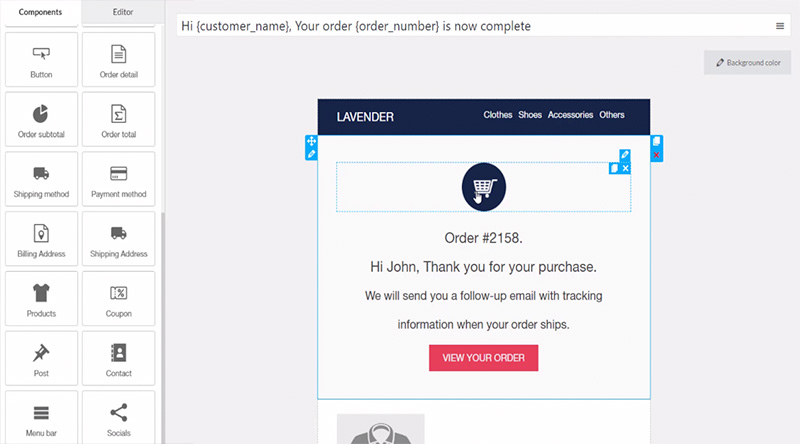
With this plugin, it’s very easy to add a navigation bar that includes links to the primary menu items of your online store. You can also create individual emails by tweaking dividers, background, borders, contact information with icons, and so on.
Pros:
- Drag-and-drop interface
- Detailed documentation
- Advanced options to automatically send emails when an order matches the rules
Cons:
- Can be overwhelming for smaller stores
Pricing:
Free version is available with limited features. Early-bird sales: One-time payment of $19 on Codecanyon for the first 1,000 buyers. Once they reach the goal, its stable price would cost you $39 for a lifetime Envato license.
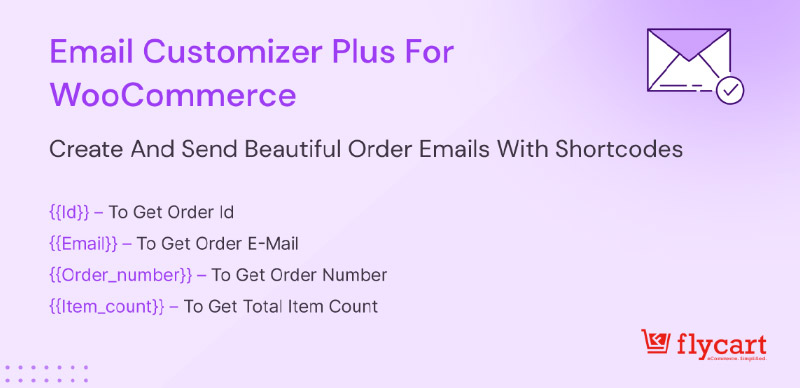
Email Customizer Plus for WooCommerce lets you easily customize emails with an intuitive drag-and-drop interface that makes it simple to customize your WooCommerce Order Notification Emails. Say goodbye to your default email templates, whereas this plugin allows you to create beautiful, professional transactional emails by adding a logo, header, text, images, and more. Thanks to this email designer, learning how to code is not essential to customize a well-designed email. This email plugin will assist in creating a template that reflects your style.
The other significant feature of this email customizer is that you can customize your emails with multiple structures and elements and store elements in a single click and preview without redirecting to various pages. Email customizer supports subscription emails and other third-party plugins-WooCommerce Order Status Manager.
Pros:
- Instant live preview on different devices
- Supports MPML
- Sends test emails
- List of shortcodes to include dynamic data
- Ready Made Email Templates
- Export email templates in a single click
Cons:
- A free version is not applicable
- Limited third-party support plugins
Pricing:
Single site starts from $49/year with 1 year of support, updates, and access to PRO downloads.
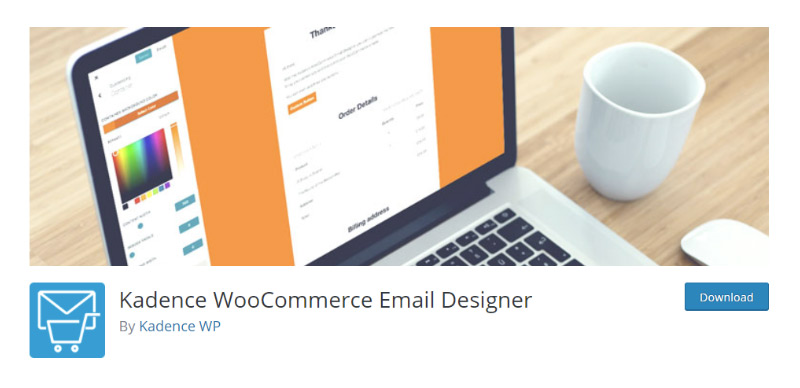
Kadence plugin comes with a few built-in templates ready to import and customize. This email designer can be used to change the colors and the typography of the email notifications. On the left customizer, you can find all necessary options to re-design header, content, footer, choose import/export, and send a test email. It offers dynamic placeholders like site title, customer name, site name, order date, and number, etc. Featuring a handy drop-down to choose a particular email sample to start modifying, Kadence’s customizer can get all meticulous designers satisfied with their full design capabilities.
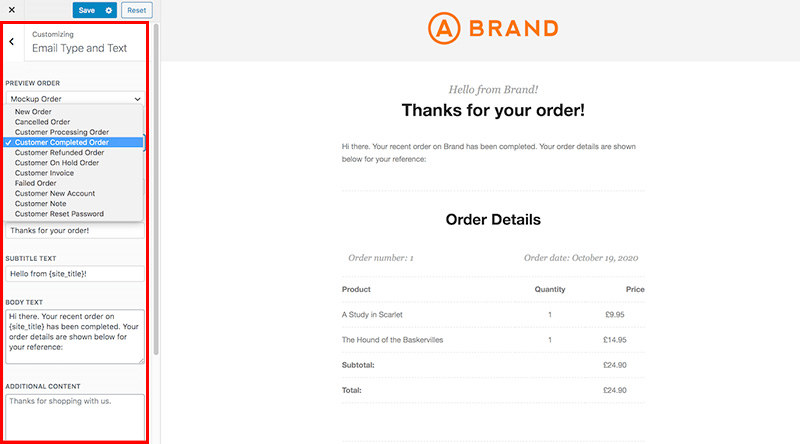
Apart from the style and text of all core WooCommerce emails, Kadence supports some WooCommerce extensions like WooCommerce Subscriptions, Germanized for WooCommerce, Woocommerce Memberships, and WooCommerce Stripe Payment Gateway.
Pros:
- Smooth performance
- Easy to navigate
- User-friendly customizer on the left
- Import/export customized settings
Cons:
- Not drag and drop user interface
- Limited free support (6 out of 43 issues resolved on its WordPress support forum)
Pricing:
It’s free to use.

WP HTML Mail is a simple email customizer that’s effective and easy to use. You can spice things up a bit by changing styles in email messages. Each part of an email acts as a block and you’re free to edit its color, text font, size, and alignment. It comes with a live preview as well, however, the email blocks section takes up the full screen. You will have to scroll down below the fold to see the outcome. Still, this plugin is ideal for WordPress starters since you only need to design once. After saving changes, the new styles are applied to all available WooCommerce email notifications.
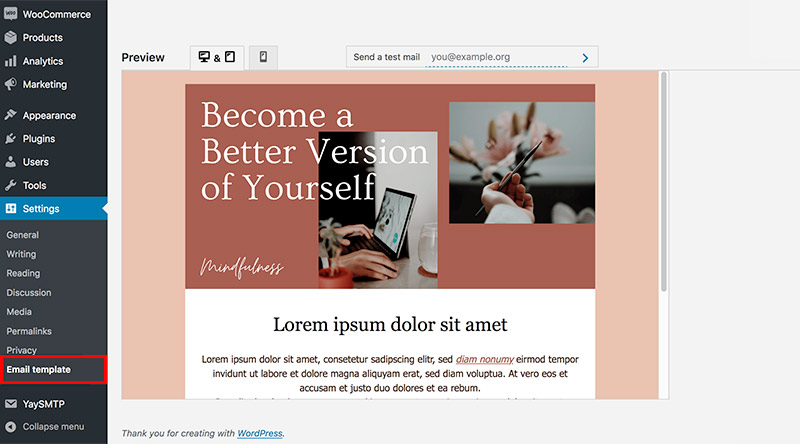
These emails can be styled with static images and gifs so that you can create a professional touch base that customers will easily associate with your brand name.
Pros:
- 20+ email template available in their library
- Can be extended with special integrations with third-party WooCommerce plugins
Cons:
- Only single column template
- Limited options in the free version
Pricing:
It’s free to use the lite version. Premium version costs $65 for a single site with one year of upgrades.

Developed by WooCommerce, WooCommerce Email Customizer extension can be the safest solution for those shop owners who opt for full compatibility as their top priority. It is a straightforward plugin to do just the sole function – edit some appearance aspects of WooCommerce transactional emails. This email customizer comes with a user interface similar to Kadence’s email designer. Featuring a left hand customizer, you can find all available options over there.
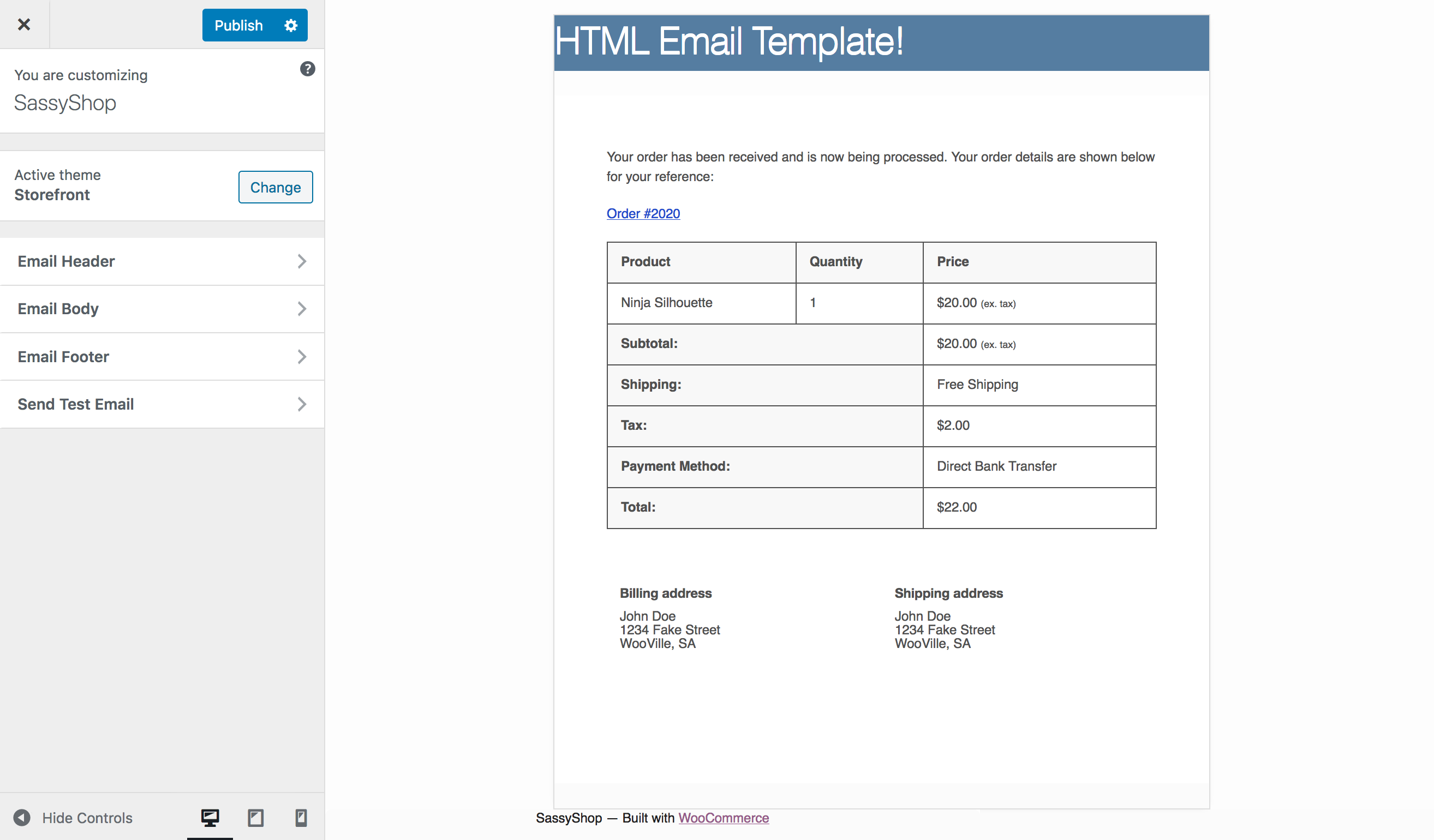
Although the customizability seems to be very limited, the new design can be applied to many other WooCommerce extensions that send their own additional emails.
Pros:
- Highly-compatible
- Stable performance
Cons:
- Not include customization for the text or content of emails
Pricing:
Automattic offers no free version for WooCommerce email customizer. Becoming their premium user, you’ll have to pay $79 for one year of updates and support.
Let’s Wrap It Up
While there are various free plugins for WooCommerce email customization on WordPress repo, most of them don’t offer a live preview editor or drag-and-drop user interface. Please note that some plugins only allow you to create custom emails, and don’t provide any way to integrate those email templates to WooCommerce automatically sent-out notifications.
If you have a question, feel free to leave comments about these WooCommerce email designer plugins.
We hope this article was helpful. If you liked it, feel free to check out some of these articles as well!





